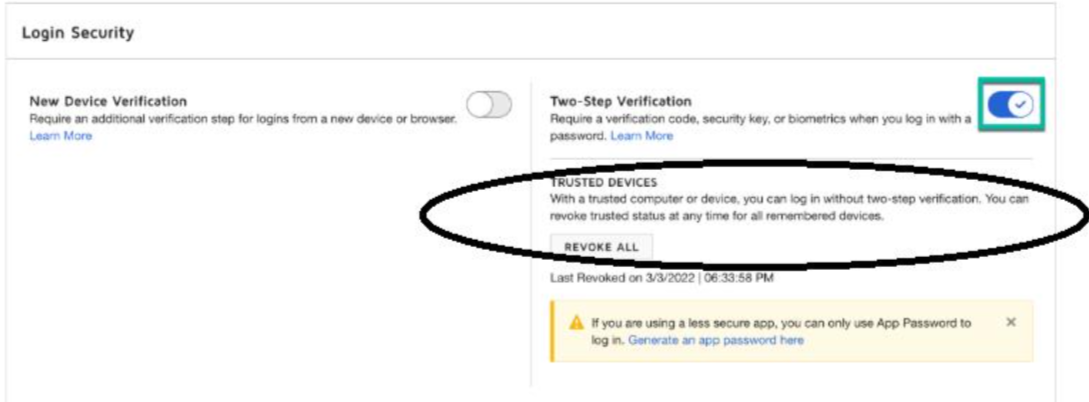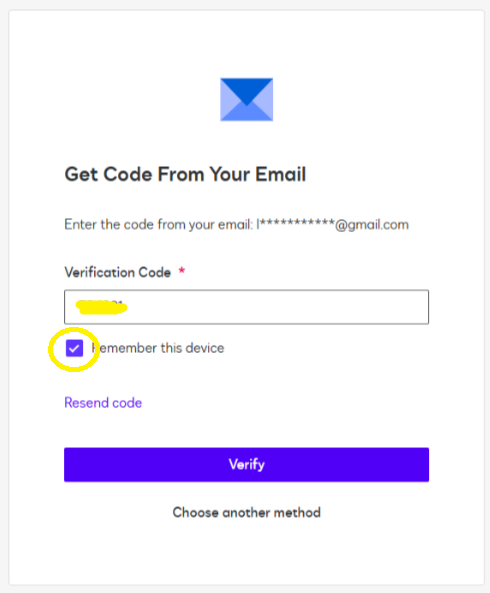Hey @AlexUL21,
The description states 2FA, which is the Two-Step Verification. Sorry if I misunderstood, but thank you for the clarification. You may need to enable persistent cookies in the browser for the device verification to be properly saved and to remember the device. For reference: Why am I being asked to verify my identity when logging in from a new device? > Step 4.
To enable persistent cookies in most browsers, navigate to the browser's settings, typically under "Privacy and Security" or "Cookies," and ensure that cookies are allowed or set to "Allow sites to save and read cookie data (recommended)".
I hope this leads to a resolution. Let us know if we can help with anything else. Wishing you a smooth rest of your day!
Regards,
Melanie | Docusign Community Moderator
If this helped, feel free to click "Best Answer"!
 Back to Docusign.com
Back to Docusign.com