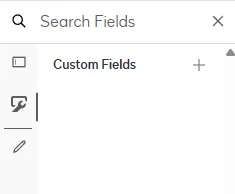When I click the ‘Use’ button on a template, it says ‘Unable to create the envelope’.
I’m not sure what to do, as the document size is only 3 megabytes and I’m the admin and only user within this workspace.
I also noticed this error in the request, but I’m not sure what the custom tab is referring to:
{
"errorCode": "CUSTOMTAB_IS_INCOMPLETE",
"message": "A Custom Tab is not Complete. A Custom Tab requires both a Name and a TabLabel. Radio tabs may only have one radio selected in a group."
}
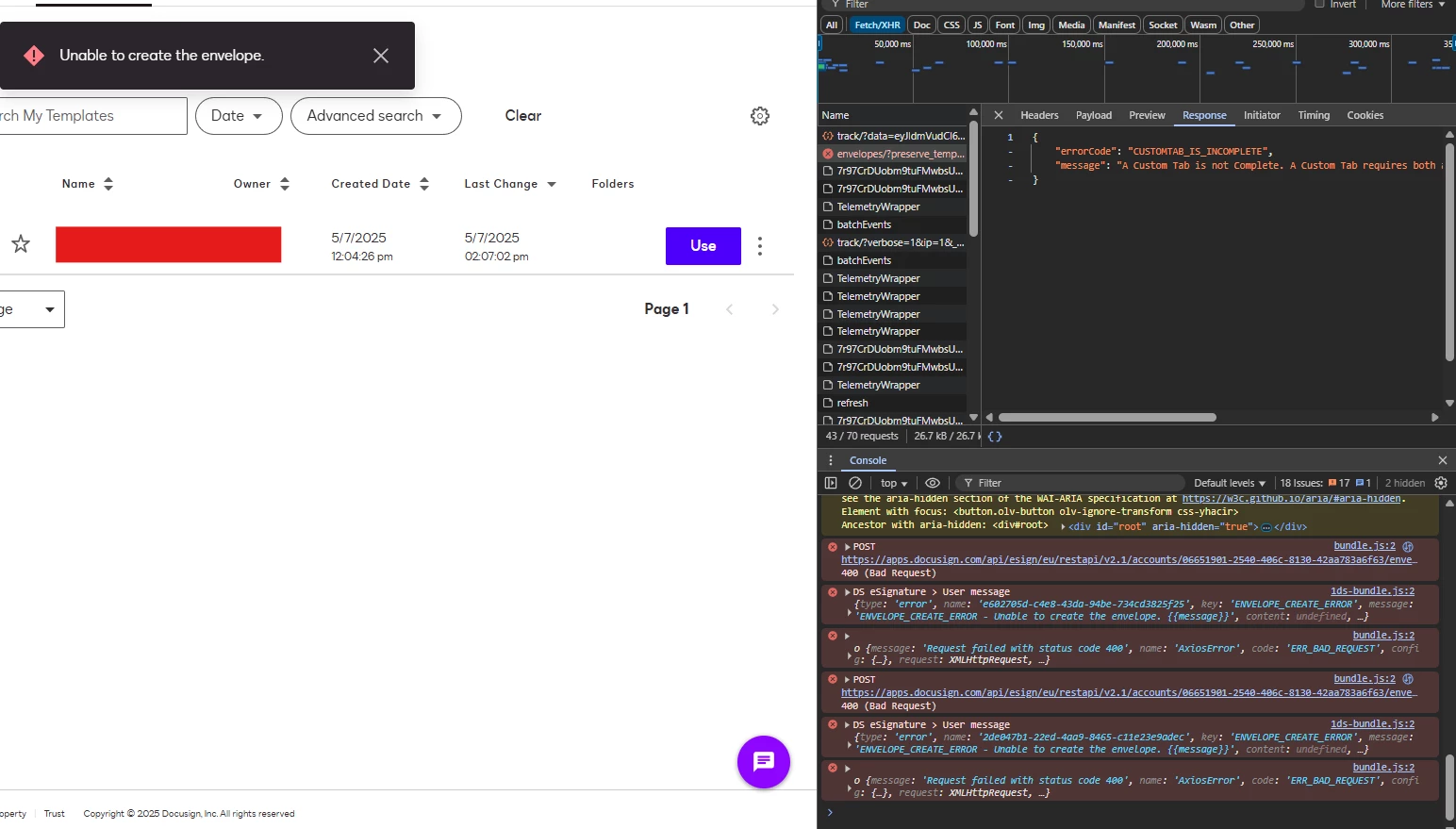
 Back to Docusign.com
Back to Docusign.com