Hello @atothejay ,
Welcome to the Docusign Community and thank you for posting your concerns!
The certificate that is soon to expire can be left there, there is no need in removing them.
The certificates we have on file are only used as a check against what's being sent to us through SAML. As long as the cert that's currently being used matches one of the ones we have on file (and as long as the one being used hasn't expired), then that's all that matters. It won’t matter if you have a list of 30 unused/expired certificates, as long as the one that's currently being used happens to be on file with us. I hope that helps!
Let us know if you need further assistance with this.
Best regards,
Nathaly | Docusign Community Moderator
"Select as Best" below if you find the answer a valid solution to your issue!
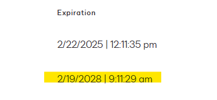
 Back to Docusign.com
Back to Docusign.com






