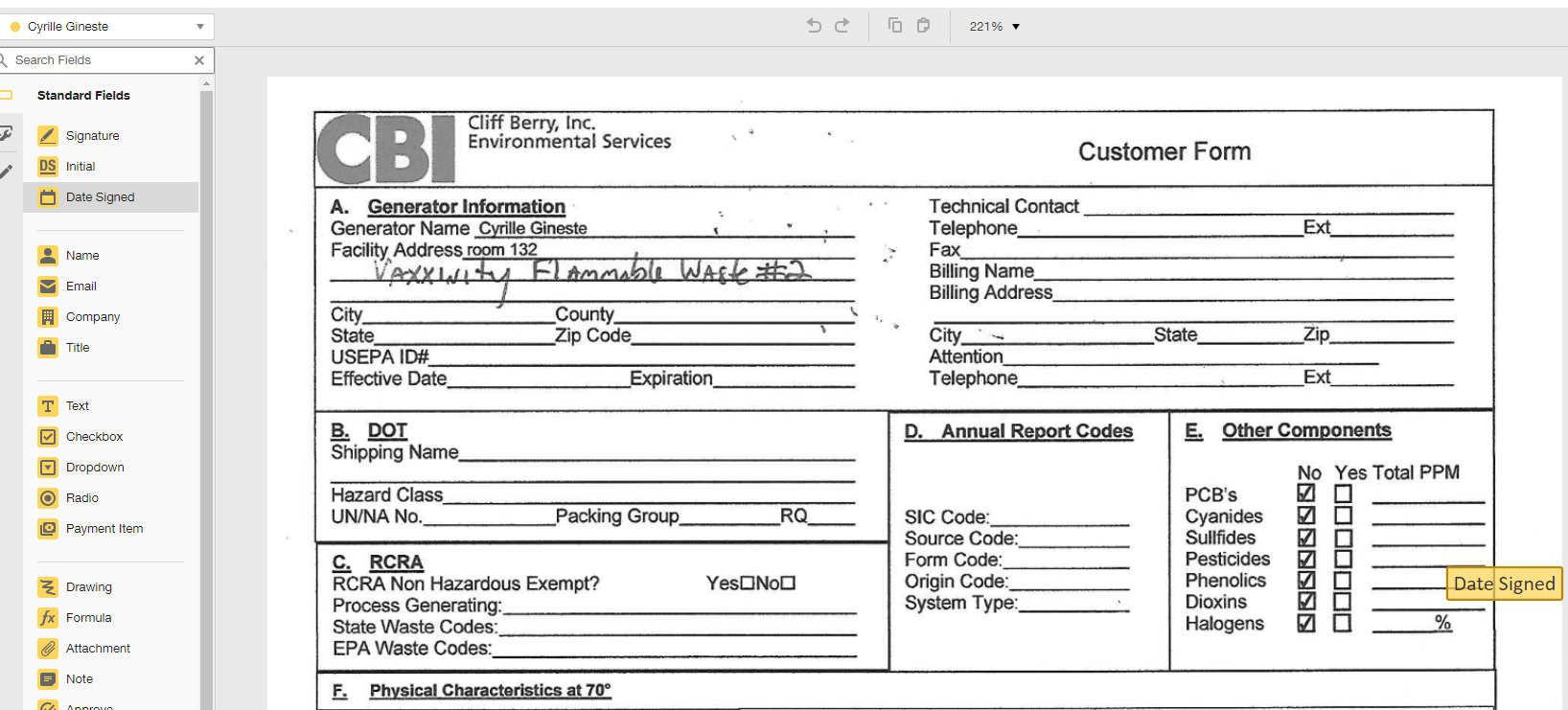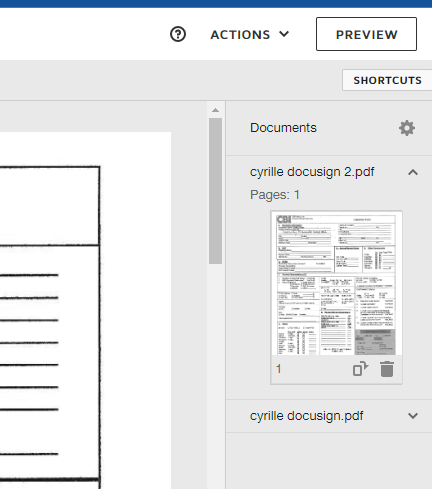Solved
How do I add a date and time stamp to the signature on docusign? I tried to look for the icons that would allow for document formatting, but have had no luck. Been struggling with this for the past 20 minutes, and there no other resources.
How do I add a date and time stamp to the signature on docusign? I tried to look for the icons that would allow for document formatting, but have had no luck. Been struggling with this for the past 20 minutes, and there no other resources.
Best answer by Community Expert
Hello,
Thank you for reaching out here in the DocuSign Community.
You will need to use the Date Signed field and change the format to add the time, please see How do I include a time stamp along with the date signed on document? for more information.
Note: You will need to be an Account Admin in order to change the format, if you are not the Admin, please contact your Account Admin.
Let us know if you need further assistance with this.
Best regards,
Christopher | DocuSign Community Moderator
"Select as Best" below if you find the answer a valid solution to your issue.
Sign up
Already have an account? Login
You can login or register as either a Docusign customer or developer. If you don’t already have a Docusign customer or developer account, you can create one for free when registering.
Customer Login/Registration Developer Login/RegistrationDocusign Community
You can login or register as either a Docusign customer or developer. If you don’t already have a Docusign customer or developer account, you can create one for free when registering.
Customer Login/Registration Developer Login/RegistrationEnter your E-mail address. We'll send you an e-mail with instructions to reset your password.
 Back to Docusign.com
Back to Docusign.com