Hello @MikeV
If you are using Docusign Gen, you can use conditional tags to display or hide content based on specific criteria, such as the client's location:
See details below for your reference.
Learn About Using Conditional XML in the Test Attribute for Check Boxes, Picklists, and Fields
You can add conditional logic blocks to Gen template Anchor Text Tags. Conditional logic creates "if-then" statements that add or exclude text from a generated agreement. You can also use conditional logic with checkboxes, picklists, fields, and more.
Important: Content is case-sensitive.
Check box example:
Only display content if a check box field is marked True:
<# <Conditional Test="//Opportunity/HasOverdueTask[text() = 'True']" /> |
#>CONDITIONAL CONTENT HERE<# <EndConditional /> #> |
Picklist examples
- Option 1: Only display content if a multi-picklist contains certain values:
<# <Conditional Test="//Opportunity/Preferred_Color__c[contains(., ‘Green;Blue’)]" /> #> |
- Option 2: Only display content if a multi-picklist contains certain values:
<# <Conditional Test="//Opportunity/Preferred_Color__c[text() = ‘Green;Blue’]" /> #> |
Field examples
- Only display content if a field matches certain values:
<# <Conditional Test="//Opportunity/Type[text() = 'New Customer' or text() = 'Existing Customer']" |
/> #>CONDITIONAL CONTENT HERE<# <EndConditional /> #> |
- Only display content if two fields match certain values:
<# <Conditional Test="//Opportunity/Type[text() = 'New Customer'] and //Opportunity/Industry[text() = |
'Technology']" /> #>CONDITIONAL CONTENT HERE<# <EndConditional /> #> |
- Only display content if at least one item matches some value:
<# <Conditional Test="count(//Quote//QuoteLineItems/Base_Product__c[text() = 'Digital Display']) > 0" /> |
#>CONDITIONAL CONTENT HERE<# <EndConditional /> #> |
- Only display content if at least one item contains certain values:
<# <Conditional Test=“count(//Opportunity//OpportunityLineItems/Name[contains(., ‘Product XYZ’) |
or contains(., ‘Product ABC’)]) > 0” /> #>CONDITIONAL CONTENT HERE<# <EndConditional /> #> |
- Only display content if one field (Field 1) is empty and another (Field 2) is not empty:
<# <Conditional Test="not(//Opportunity/Field_1__c/text()) and //Opportunity/Field_2__c/text()"/> |
#>CONDITIONAL CONTENT HERE<# <EndConditional /> #> |
If you have questions or need more help, Please open a support case so our Specialized agent can review the current workflow 👉 Open a Support Case
In the meantime, here are some helpful resources:
Learn About Using Table Row XML Tags in Gen to Import Salesforce Data
Add Conditional Logic to a Gen Template to Show or Hide Content
Learn About Adding Conditional Logic to a Gen Template Word Document
Sincerely,
Ma. Cassandra | Docusign Community Moderator
If this helped, feel free to Like👍and click "Best Answer"
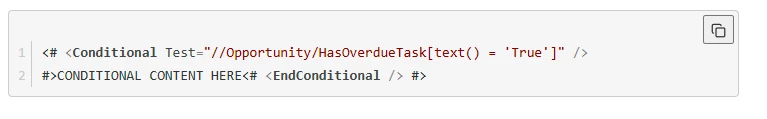
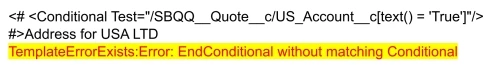
 Back to Docusign.com
Back to Docusign.com







