How do we update the phone number to receive the security code? The old phone number is not active anymore. It seems like there is no other way to receive the code than SMS or Phone Call on old number.
Hello,
If I understood well, you can update your phone number through your profile.
Login to your eSignature account
Click on your initial on the top right corner
Click on My Preferences
Edit the information of your profile.
If you’re talking about a recipient phone number, click in the Contacts option select the contact then update their phone number.
I hope that helps, if so, I’d appreciate your feedback by your Like and mark this as the “Best Answer”.
Thank you,
Alexadre
Hi
Thank you for your reply. I had tried the steps you suggested. It changed the phone number in my profile. However, the real concern is that the security code is still being sent to my old phone number. In this image, you can see 4114, that’s last 4 digits of my old number.
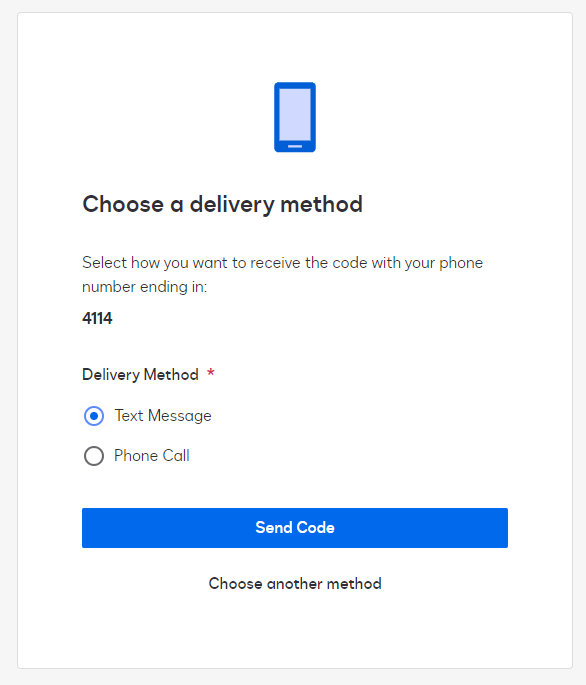
When I click on ‘Choose another method’ it gives following error:
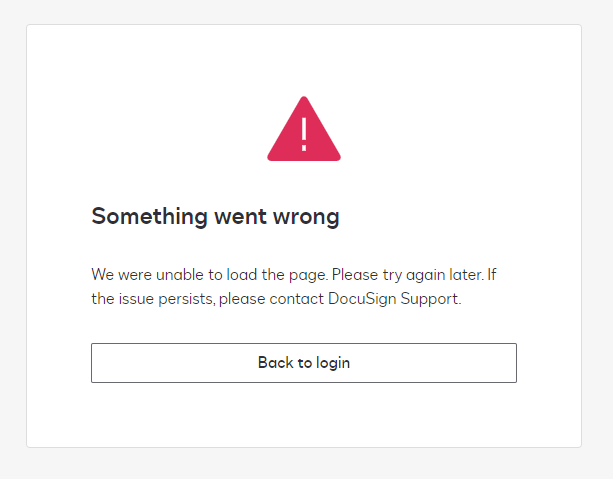
Is there a known solution to this problem?
I was told to create a new profile with new phone number and transfer all the envelopes to new profile. But it won’t let me create new profile with same email ID (my company email). If I want to use that email ID, I need to delete old profile first, which I am afraid, will lead to loss of current envelopes.
Your help is much appreciated!
Thanks again :)
Hello,
Some suggestions:
- Use another browser, open an Incognito tab. Login to your DocuSign eSignature account. Try to send a new envelope, Make sure your new phone number is appearing in the field for your mobile phone. See an example:
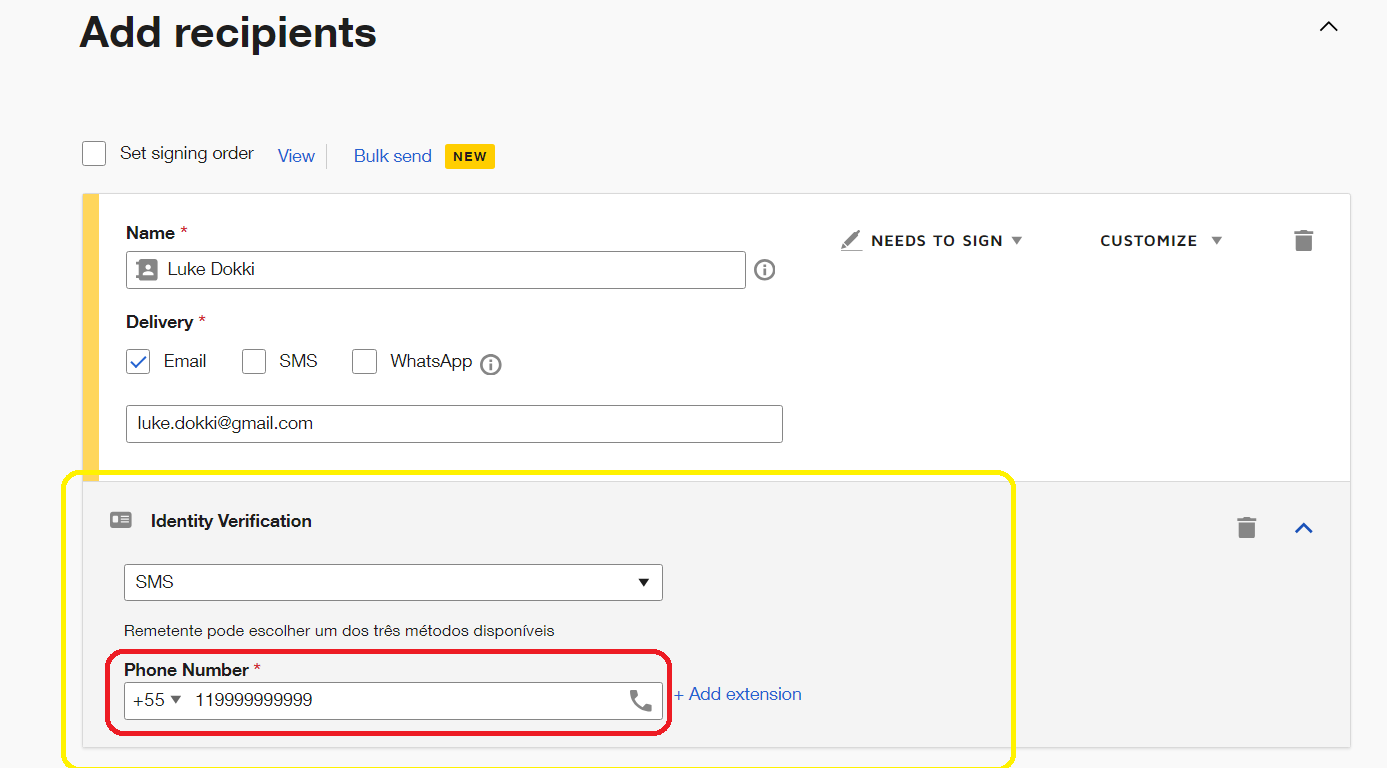
- Another suggestion, when sending a new envelope, in the field for the recipient’s name, type your name with something different, perhaps shortening the middle name with an initial then type your same email currently in use, that will make a new contact because the Name is different but with the same email. Add your new phone number for this just created new contact. Try to send a New Envelope for this “new” you.
If those suggestions don’t solve your issue, perhaps someone else here may help or you can create a support case with DocuSign Support They will assist you to create a new profile and transfer your envelopes.
I hope that helps!
Best,
Alexandre
Hi
I hope you are doing well.
I would like to confirm if you were able to solve your issue by utilizing the solution that was suggested or if the information that was provided was useful.
If so, please mark it as the best answer by clicking “Select as Best” to make it easier for other users to find.
Otherwise, feel free to let me know and I will gladly help you address the situation as soon as possible.
Best regards,
Christopher | DocuSign Community Moderator
"Select as Best" below if you find the answer a valid solution to your issue.
Hello
The code I need is to make changes to my profile under Privacy & Security.
I already have new phone number in my profile as you can see in the screenshot.
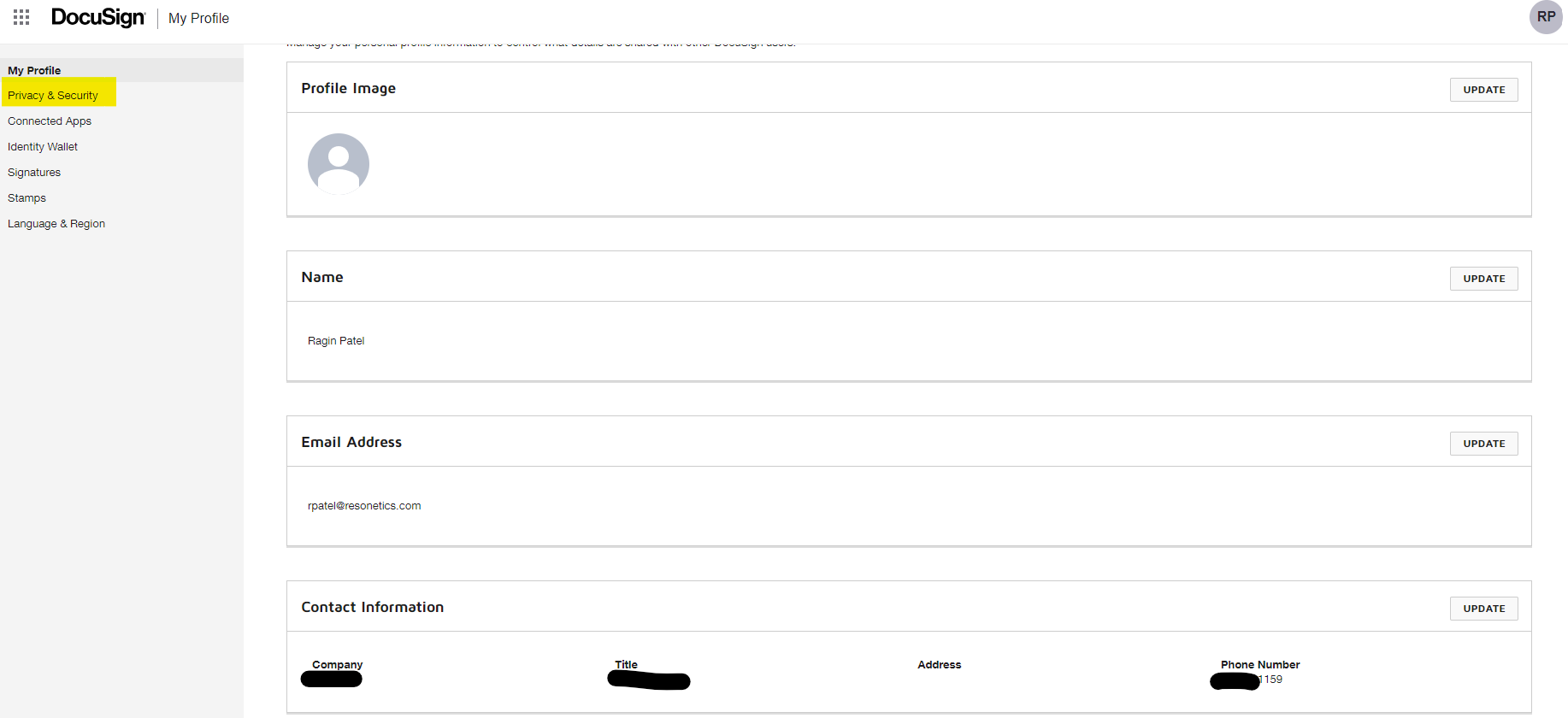
Still the security code is being sent to my old phone number which ends with 4114. Option to ‘Choose another method’ does not work.
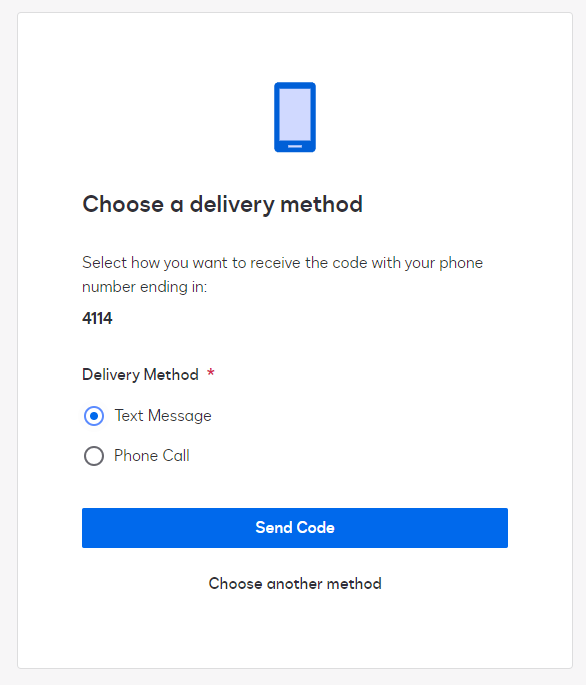
I can’t create another profile with wrong name as it will be a breach to part 11 requirement which our organization needs to adhere to.
I hoped DocuSign could change the phone number on their side. I tried contacting support but they were not able to do it.
Let me know if you ever came across this scenario.
Thanks for your help!
Best regards,
Ragin
Hi
I hope you are doing well.
Would it be possible for you to provide the case number that you opened with DocuSign Support?
Best regards,
Christopher | DocuSign Community Moderator
"Select as Best" below if you find the answer a valid solution to your issue.
Hi
The support case number was 13172193
Thanks,
Ragin
Hi
I hope you are doing well.
To clarify, the code is being required when you tried to access the Privacy & Security section?
If you try the below troubleshooting:
- Clear cache/cookies
- Try a different browser(s)
- Try an Incognito window
- Try a different device
- Try a different Internet network, such as on a mobile device using data with Wi-Fi disabled.
- Try using VPN, or if on one already, disconnect from VPN and try again
- Please try the Alternative Signing Method
Do you get the same error message when trying to use the alternative method.
Best regards,
Christopher | DocuSign Community Moderator
"Select as Best" below if you find the answer a valid solution to your issue.
Hey
Thanks for your inputs
I tried using my new browser, with incognito mode on my mobile device with wifi disabled.
There was no error and I could change my phone number.
Thanks again for your help
Have a good weekend!
Ragin
Hi
I hope you are doing well.
Glad to hear that you were able to change the phone number, have a good weekend as well!!
Best regards,
Christopher | DocuSign Community Moderator
"Select as Best" below if you find the answer a valid solution to your issue.
Reply
Sign up
Already have an account? Login
You can login or register as either a Docusign customer or developer. If you don’t already have a Docusign customer or developer account, you can create one for free when registering.
Customer Login/Registration Developer Login/RegistrationDocusign Community
You can login or register as either a Docusign customer or developer. If you don’t already have a Docusign customer or developer account, you can create one for free when registering.
Customer Login/Registration Developer Login/RegistrationEnter your E-mail address. We'll send you an e-mail with instructions to reset your password.
 Back to Docusign.com
Back to Docusign.com

