Is there any way to change the date format of a signed document? I have changed it on the backend after sending but the signature still has the old format on the document.
Solved
Changing date format of signed document
 +1
+1Best answer by Pawan Gangwani
Hello
Welcome to the DocuSign Community!
I must say, Navigate to the eSignature Setting < Regional Settings and there you get the option to change the Format.
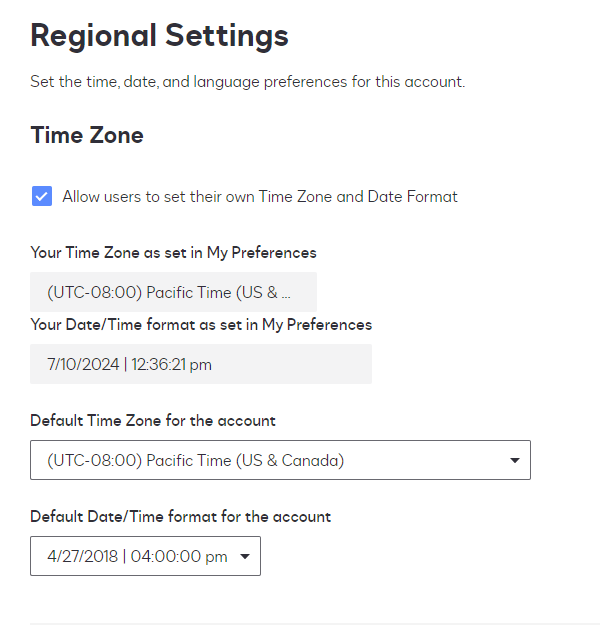
And if you are looking for specifically “signed date” field format then you can find that setting in the “Signing Setting”. refer the SS below
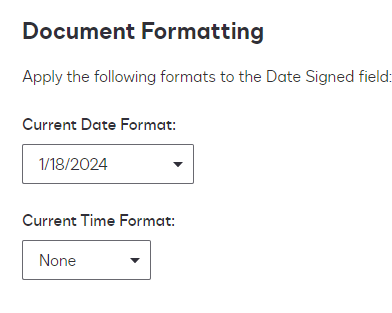
Thanks!
Sign up
Already have an account? Login
You can login or register as either a Docusign customer or developer. If you don’t already have a Docusign customer or developer account, you can create one for free when registering.
Customer Login/Registration Developer Login/RegistrationDocusign Community
You can login or register as either a Docusign customer or developer. If you don’t already have a Docusign customer or developer account, you can create one for free when registering.
Customer Login/Registration Developer Login/RegistrationEnter your E-mail address. We'll send you an e-mail with instructions to reset your password.
 Back to Docusign.com
Back to Docusign.com









