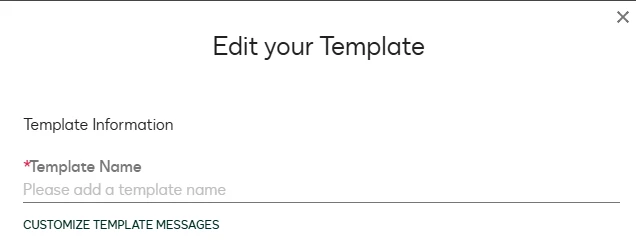Is there any way for my customer to update the language in a DocuSign CLM default screen? If you can see the attachment (inside the red box), they were looking to update ‘Choose a Template’ and some of the explanation text to be more specific to their teams and users but I cannot find anything that says we can or can’t update.
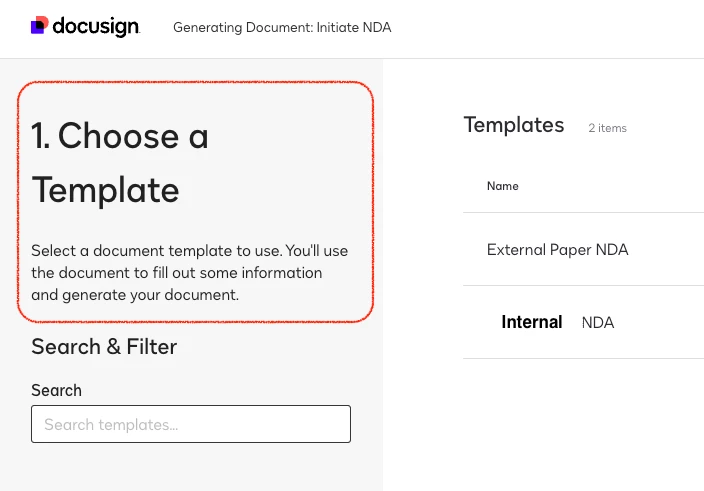
 Back to Docusign.com
Back to Docusign.com