Hi! Help me understand if the second party who has been sent a document to sign can make edits to it in a "Suggesting" mode like google docs, not only leave comments. Is there such a feature in DocuSign?
Thanks in advance!
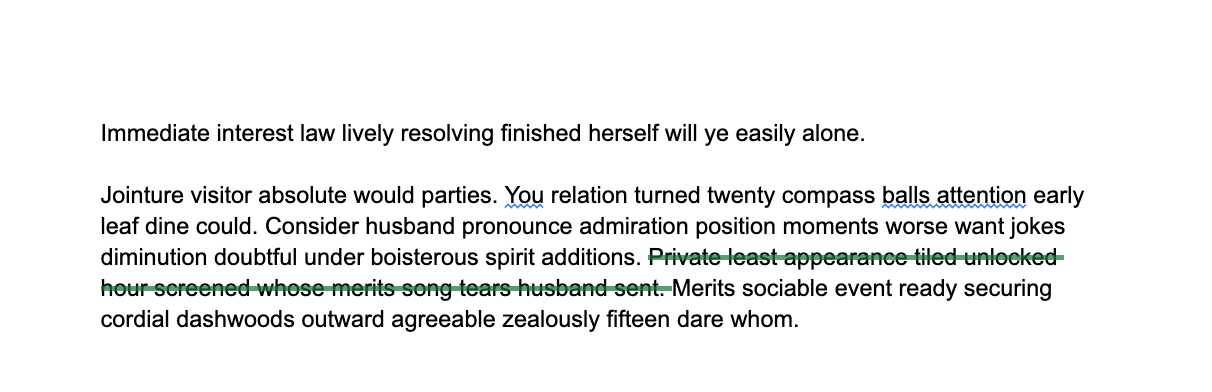
 +2
+2Hi! Help me understand if the second party who has been sent a document to sign can make edits to it in a "Suggesting" mode like google docs, not only leave comments. Is there such a feature in DocuSign?
Thanks in advance!
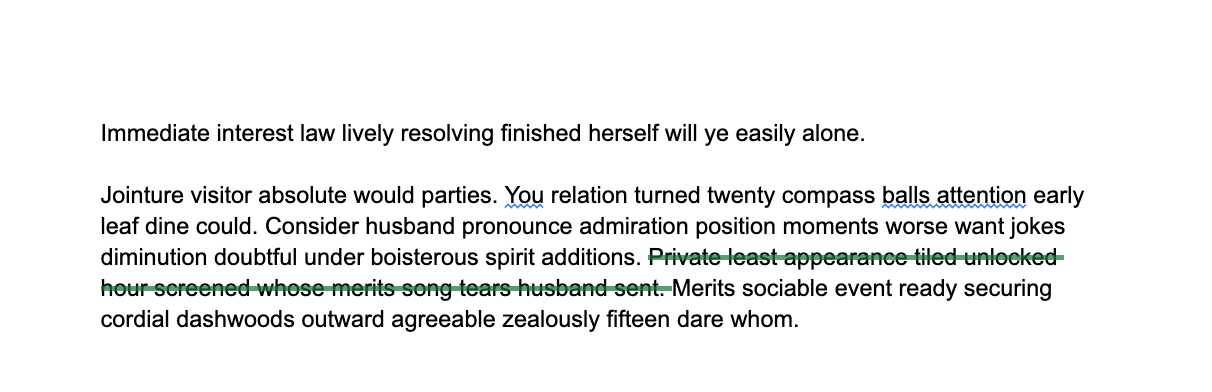
Best answer by Michael.Rave
DocuSign eSignature is used for signing documents that have been agreed upon before. As you stated there is a comments functionality in case something is unclear and needs to be discussed between the parties, but there shouldn’t be changes in the document wording.
However, changes to the document itself are not possible at that stage, as the final document has been converted to PDF when uploaded. The signature fields and other fields added to the document are overlayed on the PDF, which cannot be edited at this stage.
DocuSign offers the option to negotiate contracts with external reviews, but that functionality sits currently within other product like DocuSign CLM or DocuSign Negotiate for Salesforce. After these negotiation the agreed upon document is then handed over to DocuSign eSignature for the signing process.
The editing or “suggesting” part would need to happen before the document is uploaded to eSignature and you can collaborate via Google Docs or exchange documents via Word if you do not have a CLM system.
Already have an account? Login
Enter your E-mail address. We'll send you an e-mail with instructions to reset your password.