Within a flow in CLM, I am using the Choose Users step, which allows me to select one or more users, which I save in a variable of Type Actor, but this variable only shows me the first selected user. I have tried changing the variable type to XML, to see if this would generate the list of all users, however the variable is generated empty. any solution to this problem? The control is supposed to return all the selected users and not just one.
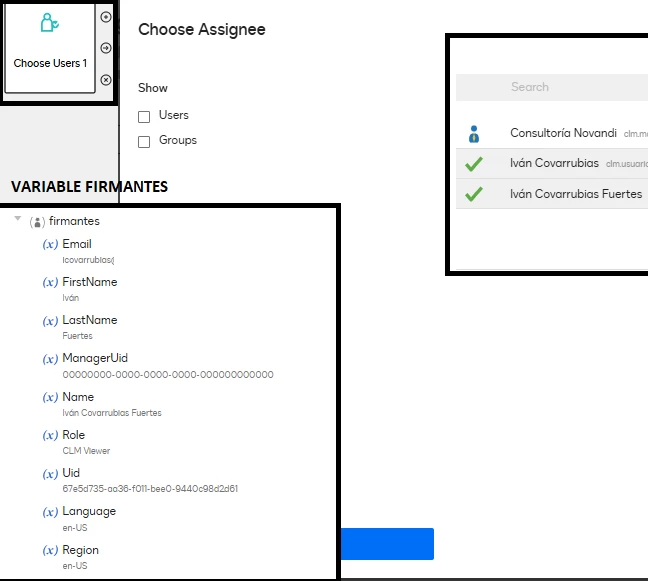
 Back to Docusign.com
Back to Docusign.com






