Hello!
I'm working with Smart Rules and have a scenario I'm trying to optimize.
I've successfully configured a Document Smart Rule to move a document when a specific attribute value on that document is changed. This functionality works perfectly.
My goal is slightly different: I need the entire folder containing the document to be moved, not just the individual document, when the triggering attribute change occurs on the document inside it.
Currently, the Document Smart Rule only has the action "Move Document", not “Move Folder”
Is it possible to configure a smart rule or use a combination of rules/actions so that an entire folder is automatically moved to a new path when an attribute value changes on a document contained within that folder?
Thank you!
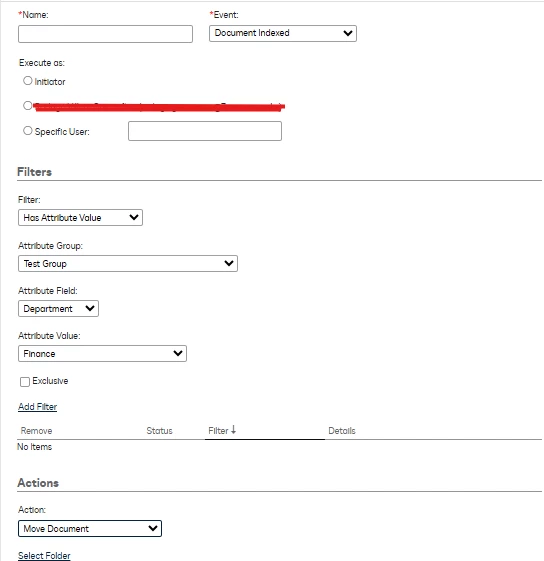
 Back to Docusign.com
Back to Docusign.com






