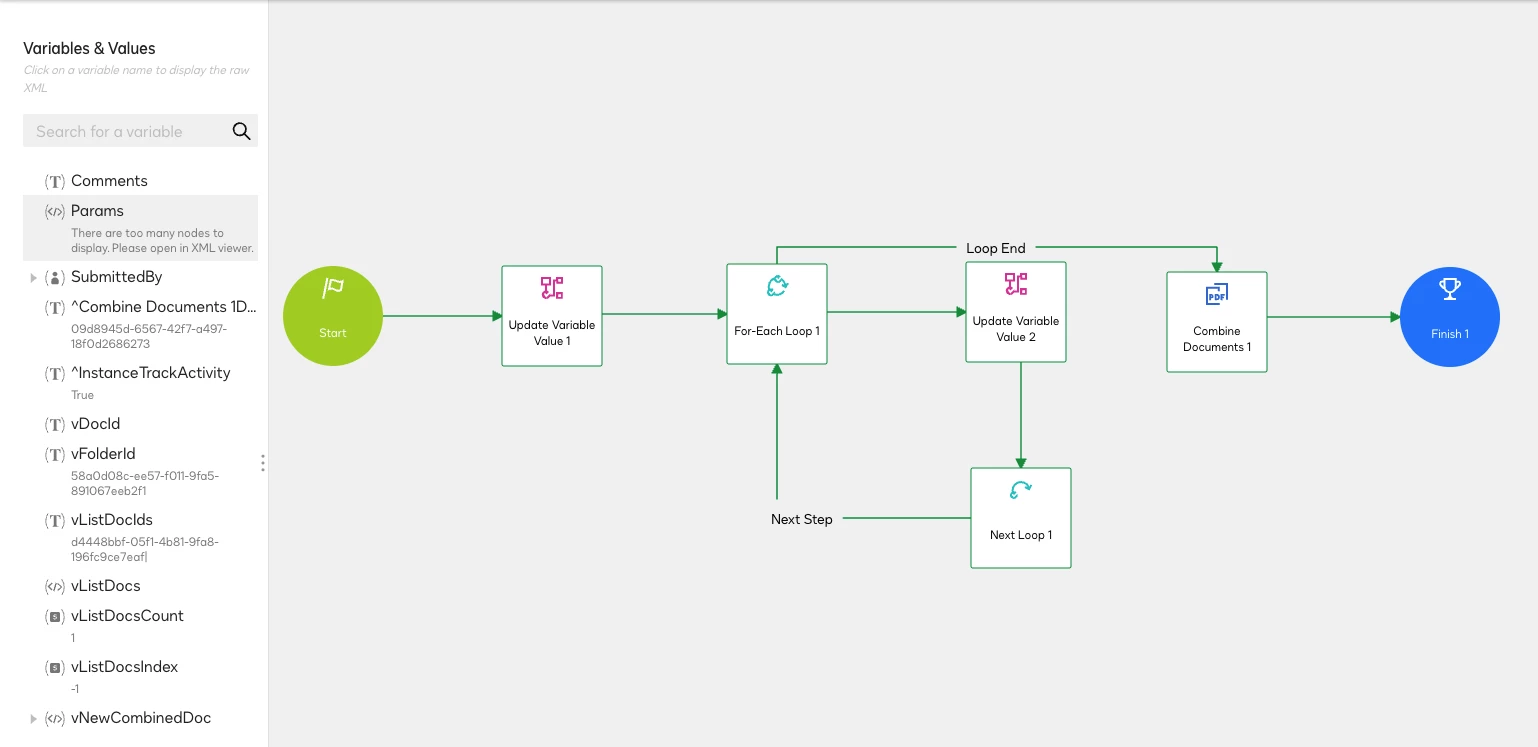I am using Salesforce to access the DocuSign folder and documents. From the DocuSign file component, I have this.
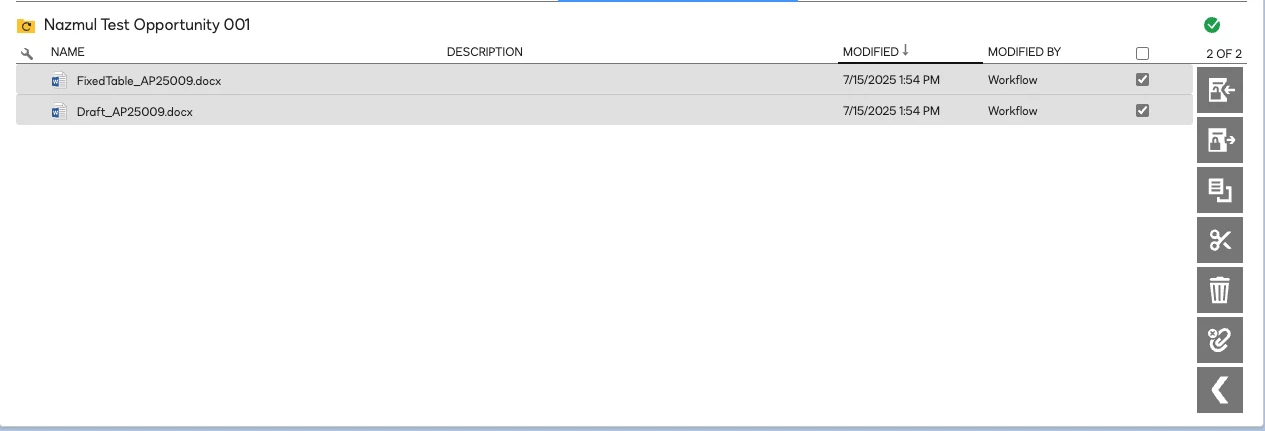
From here I select 2 documents, and there is also an action button on the right side that will trigger a workflow.
The workflow needs to combine these 2 selected documents and then create a new document. I did create a document workflow. When I run this workflow, in the XML I found that it has 2 documents in the Params variable. When I imported that XML, I found that the XML contained only one document.
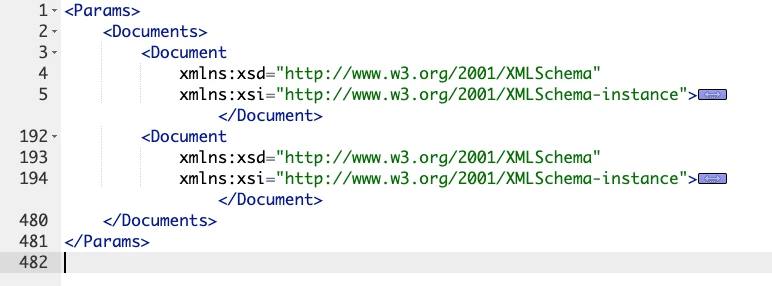
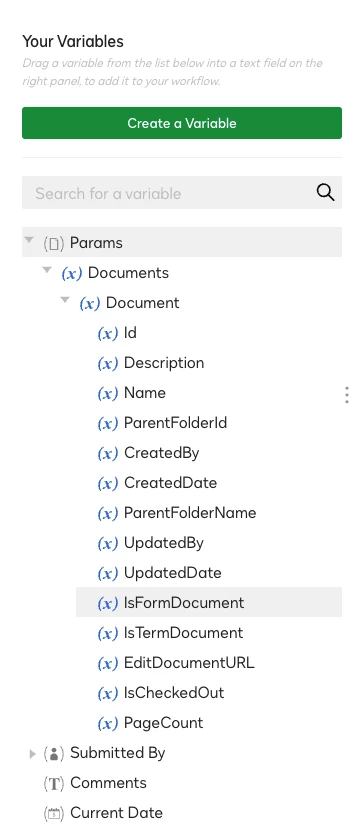
Please help me out to achieve this requirement.
 Back to Docusign.com
Back to Docusign.com