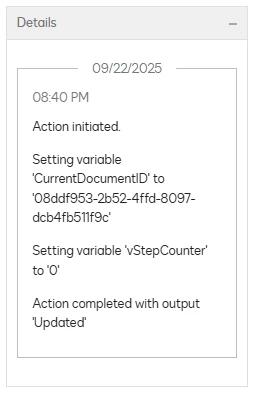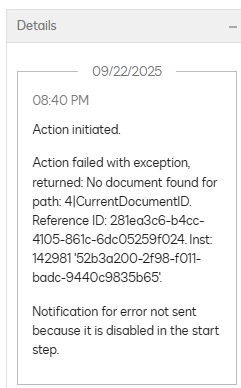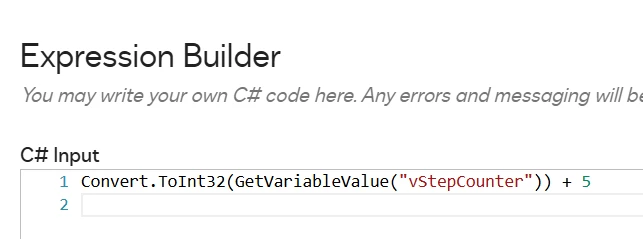I have several thousand agreements in my CLM. There is a new Attribute I am being asked to track across them all that was not entered when we migrated them into the system. I have the new values for all of the agreements in an excel file. Is there any way to upload a change to enter values to Attributes across many contracts at the same time? It is prohibitive to go into each contract and add this Attribute one at a time. It would take far too long.
Solved
Is there a way to mass update a single attribute across contracts?
 +2
+2Best answer by Michael.Rave
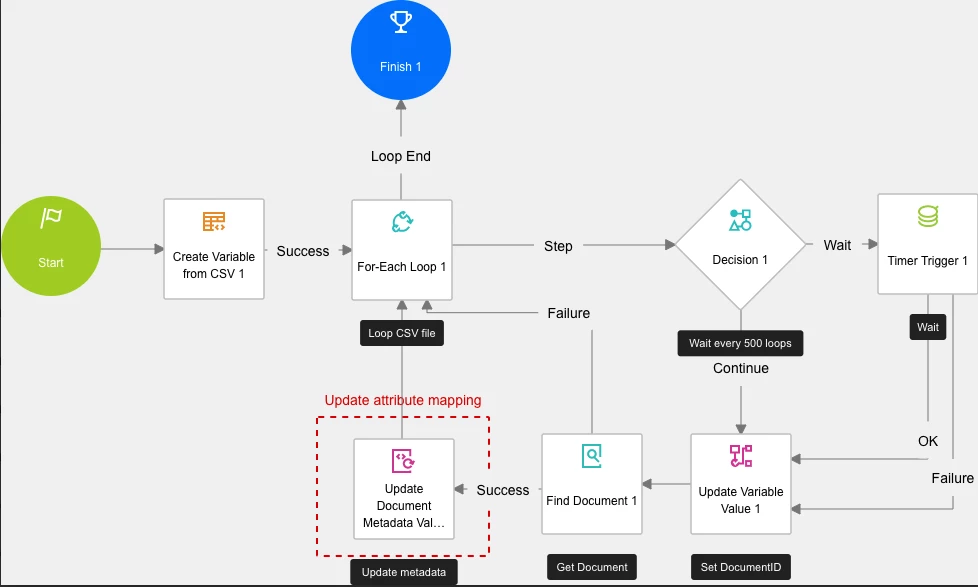
Sign up
Already have an account? Login
You can login or register as either a Docusign customer or developer. If you don’t already have a Docusign customer or developer account, you can create one for free when registering.
Customer Login/Registration Developer Login/RegistrationDocusign Community
You can login or register as either a Docusign customer or developer. If you don’t already have a Docusign customer or developer account, you can create one for free when registering.
Customer Login/Registration Developer Login/RegistrationEnter your E-mail address. We'll send you an e-mail with instructions to reset your password.
 Back to Docusign.com
Back to Docusign.com