Hi all,
A table added in Intake Form and just wondering how I can modify the table to edit the column field or delete the column. Any help is greatly appreciated.
Thanks,
Chris
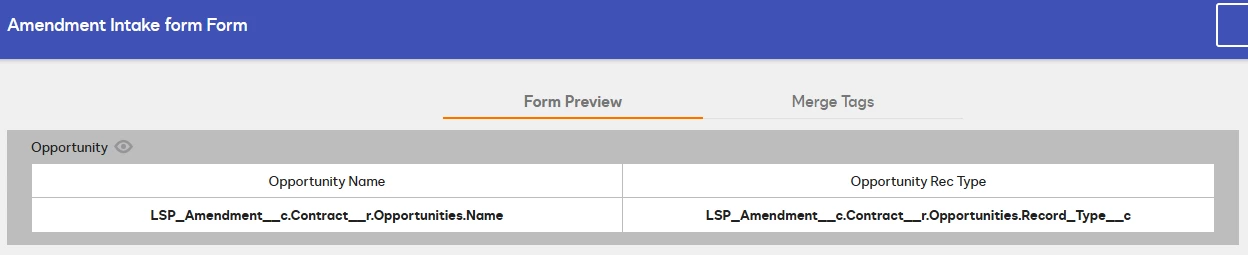
 +3
+3Hi all,
A table added in Intake Form and just wondering how I can modify the table to edit the column field or delete the column. Any help is greatly appreciated.
Thanks,
Chris
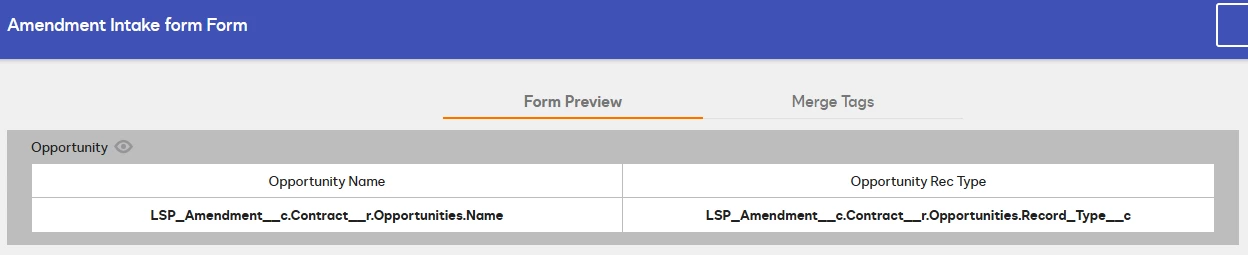
Best answer by Pawan Gangwani
hello
Welcome to the DocuSign Community!
Well, if you click on the column in table, it will give you a screen to configure it. Just to clarify are you looking to:
Rename or change the label of a column in the table?
Map the column to a different Salesforce or CLM field?
Delete a column entirely from the table layout?
Or make changes to field configuration in the Intake Form itself?
Knowing exactly what you would like to change will help us guide you more accurately.
Thanks!
👪 DocuSign Community Leaderboard Top 5 contributor
💹 Ranked #3 in the Reply Royalty category in DocuSign Community Wrapped 2024
🤝Let’s LinkedIn and roll: Pawan Gangwani - EY | LinkedIn
Already have an account? Login
Enter your E-mail address. We'll send you an e-mail with instructions to reset your password.