I have installed the DocuSign CLM in salesforce org from App exchange. And I want to Connect DocuSign CLM account to the Salesforce Account. How to create CLM account. Please give any CLM link to create Account.
I’m unable DocuSign CLM configured my salesforce account.
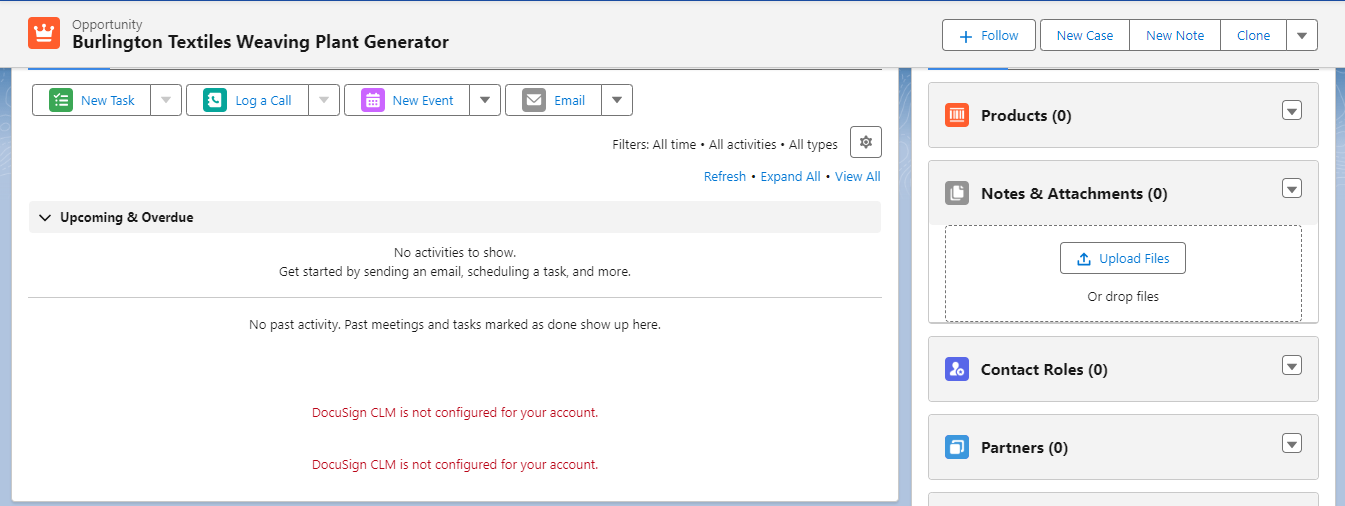
How to setup CLM and create a DocuSign CLM account.
 Back to Docusign.com
Back to Docusign.com









