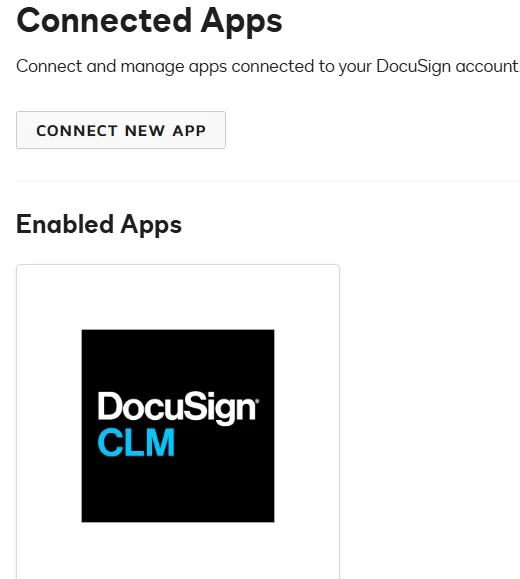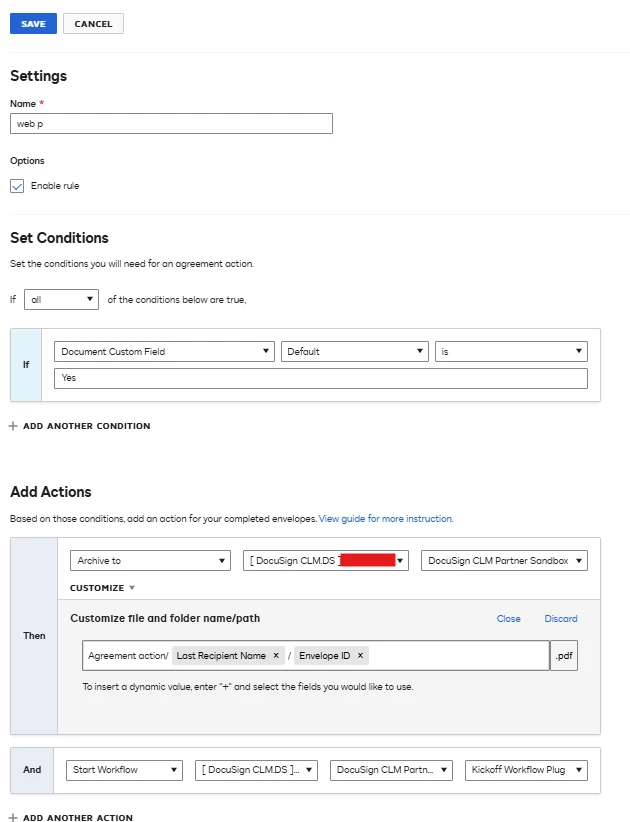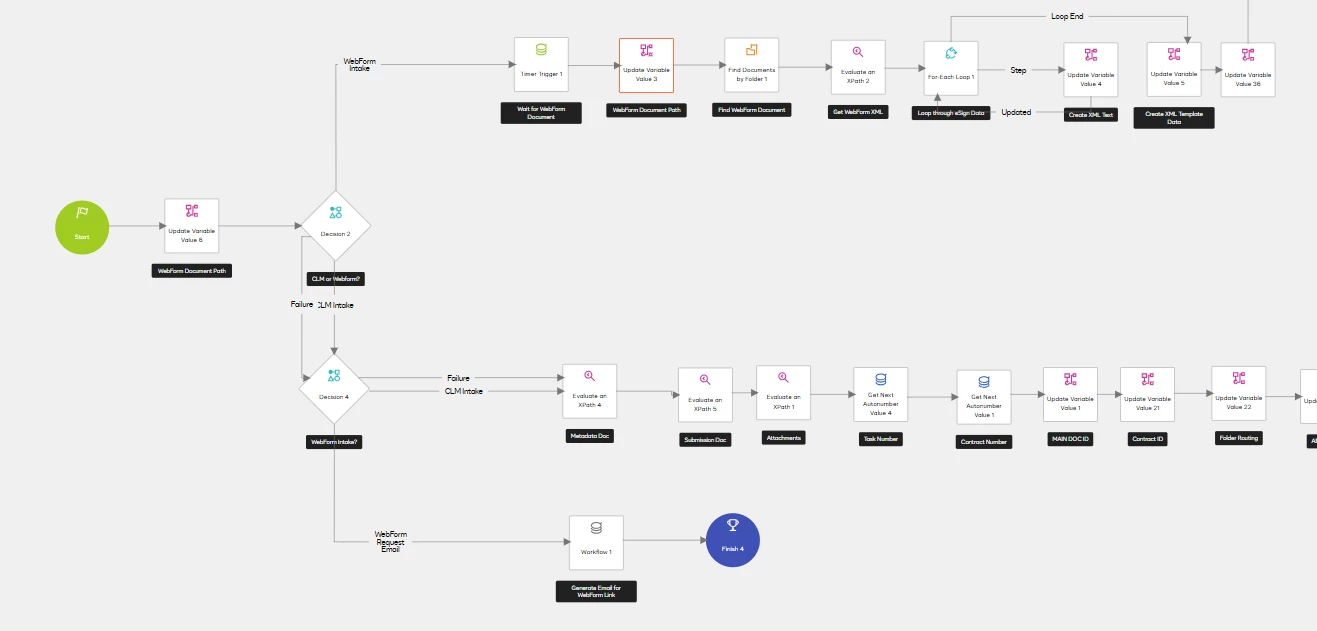Has anyone used a webform to kick off a CLM workflow? If so how.
esig webform to kick off workflow in CLM
Best answer by Pawan Gangwani
The workflow that the agreement action calls. What steps in the wf that come from a webform along with an attachment.
Once the Agreement Action rule kicks off the workflow, all the data submitted via the web form, including attachments, comes into the workflow as XML under the "items" node. To process this data within DocuSign CLM, you need to convert this XML into the CLM-specific XML format, typically structured with a <Root> and <TemplateFieldData> tags. This transformation usually requires custom C# code to parse and map the data correctly. The step will be as you configure the workflow according to your requirement.
Thanks!
👪 DocuSign Community Leaderboard Top 5 contributor
💹 Ranked #3 in the Reply Royalty category in DocuSign Community Wrapped 2024
🤝Let’s LinkedIn and roll: Pawan Gangwani - EY | LinkedIn
Sign up
Already have an account? Login
You can login or register as either a Docusign customer or developer. If you don’t already have a Docusign customer or developer account, you can create one for free when registering.
Customer Login/Registration Developer Login/RegistrationDocusign Community
You can login or register as either a Docusign customer or developer. If you don’t already have a Docusign customer or developer account, you can create one for free when registering.
Customer Login/Registration Developer Login/RegistrationEnter your E-mail address. We'll send you an e-mail with instructions to reset your password.
 Back to Docusign.com
Back to Docusign.com