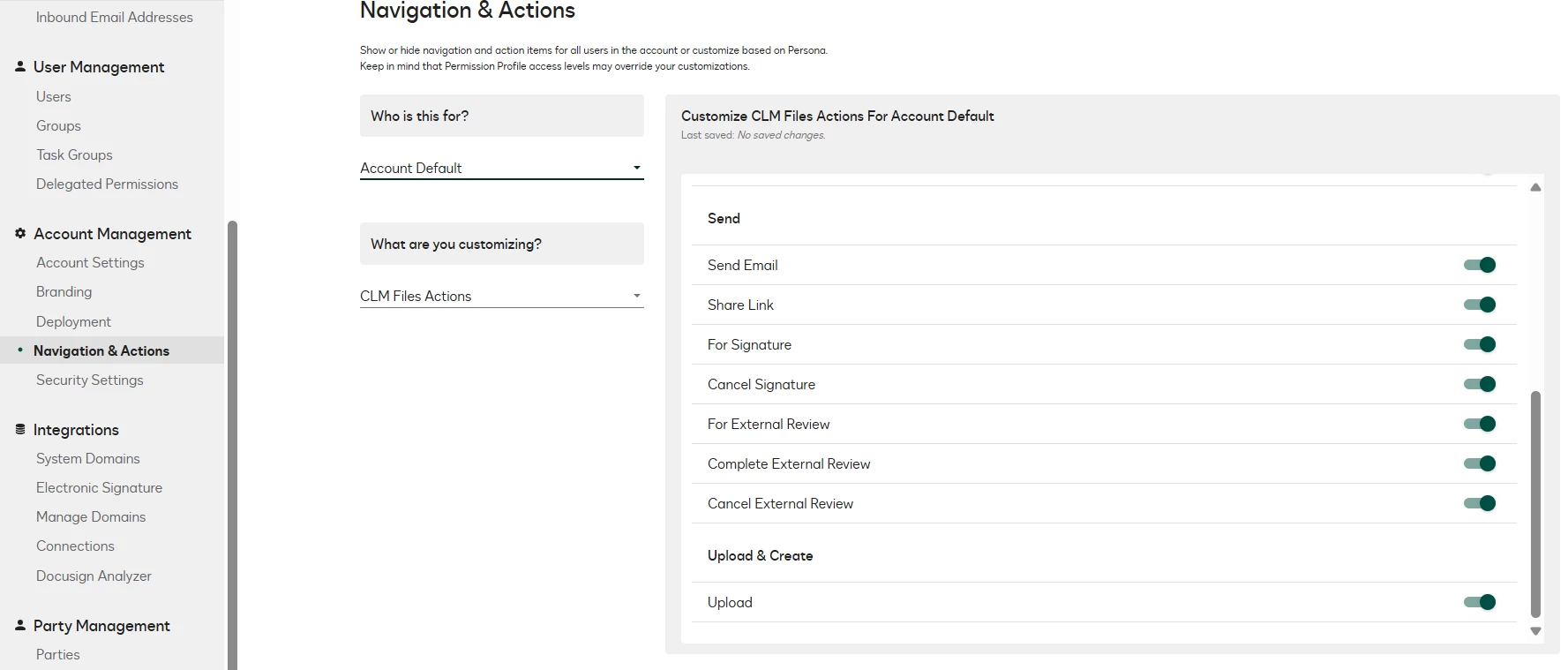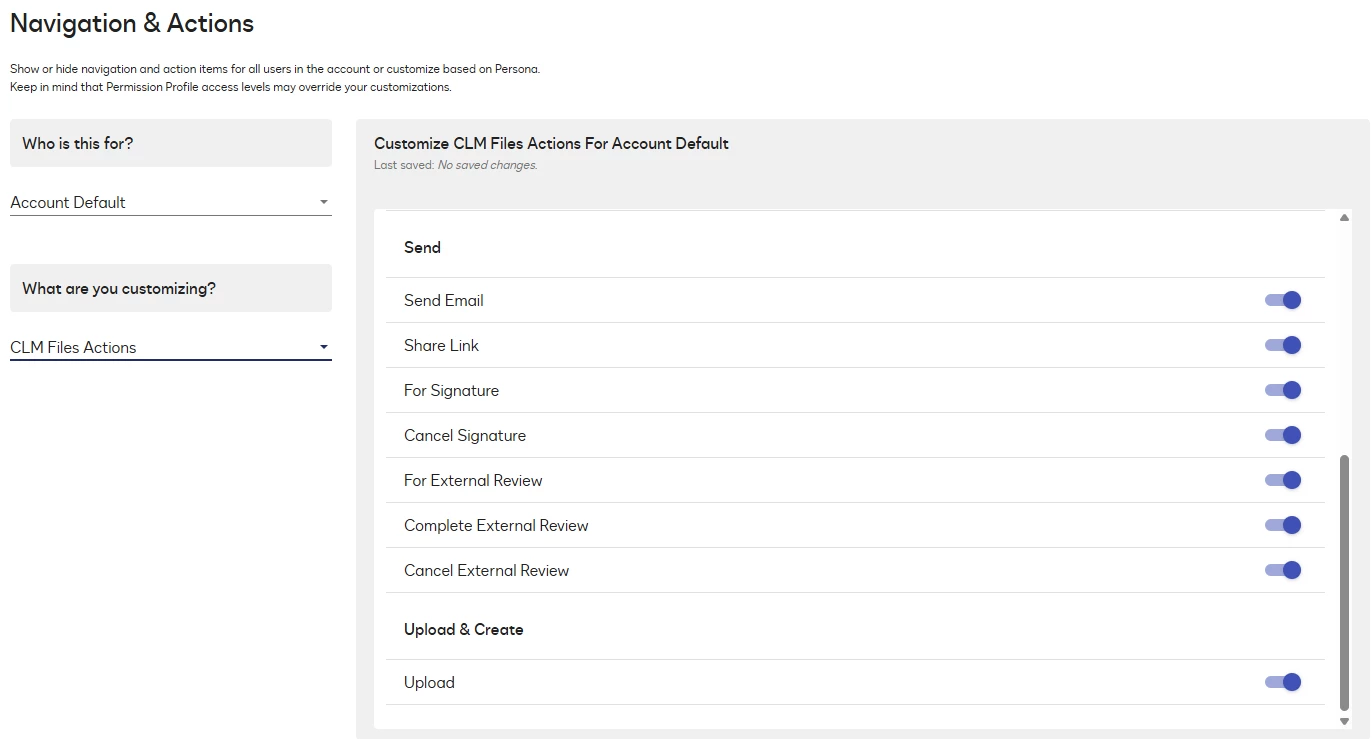Hi all,
I have a workflow that calls an intake form to upload a document. When a user with CLM User permission tries to upload a document an error occurred (see screenshot below). I also added the user under the Folder Security and assigned the following: “View & Create” or “View & Edit” or “View, Edit & Delete” or “View, Edit, Delete & Set Access” but to no avail. Am I missing some settings?
As CLM Admin, I can upload a document without an issue.
Thank you in advance.
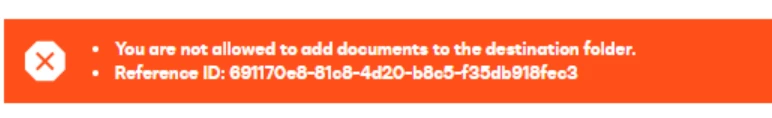
 Back to Docusign.com
Back to Docusign.com