I have a workflow configuration that has two approval sub-workflows happening in parallel. If one rejects, how do I either cancel the parallel review before moving to next task
OR
wait for the other review to complete before moving to next task?
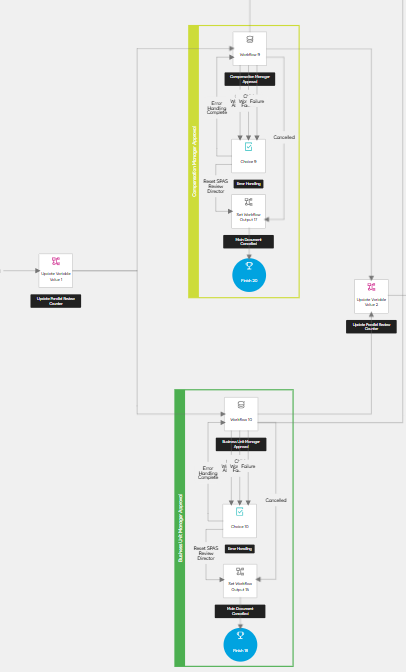
 +6
+6I have a workflow configuration that has two approval sub-workflows happening in parallel. If one rejects, how do I either cancel the parallel review before moving to next task
OR
wait for the other review to complete before moving to next task?
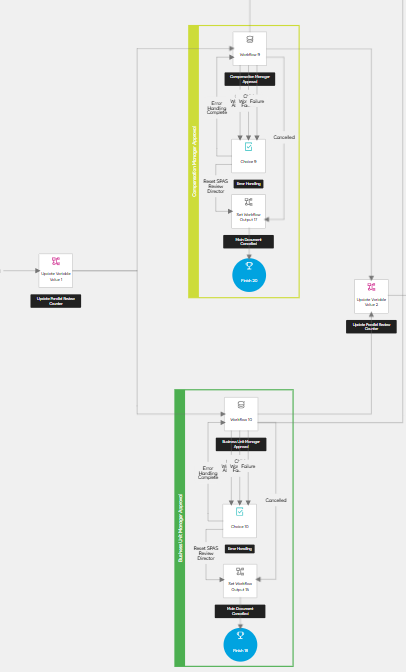
Best answer by Pawan Gangwani
Hello
Welcome to the DocuSign Community!
In DocuSign CLM, once a task is assigned to someone in a workflow, you cannot directly cancel or retreat the workflow once it's in progress. However, when dealing with parallel approval sub-workflows, there are a few approaches you can take to manage the flow:
1. Avoid Parallel Reviews: reviews by restructuring the workflow to use sequential (one-by-one) reviews. This ensures tasks are assigned to reviewers one at a time, giving you better control and eliminating the need to cancel or wait for parallel tasks.
2. Sequential Workflow Approach:
You can set up the workflow so that each review happens sequentially. This means that if one reviewer rejects, the subsequent reviewer will not be assigned their task until the rejection decision has been handled.
In conclusion, the best approach would be to use a sequential review process rather than parallel tasks. This will give you more flexibility and control, especially when handling rejections or waiting for approvals before moving on to the next task.
Thanks!
👪 DocuSign Community Leaderboard Top 5 contributor
💹 Ranked #3 in the Reply Royalty category in DocuSign Community Wrapped 2024
🤝Let’s LinkedIn and roll: Pawan Gangwani - EY | LinkedIn
Already have an account? Login
Enter your E-mail address. We'll send you an e-mail with instructions to reset your password.