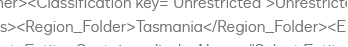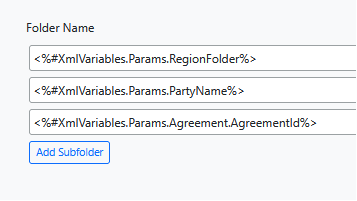Hi Folks,
I’m trying to update an existing CLM workflow (which has multiple sub-flows) to add an additional subfolder to the storage path.
Currently it goes Agreements/<Persona>/<PartyName>/<AgreementID>
They want to change it to Agreements/<Persona>/<Region_From_Template>/<PartyName>/<AgreementID>
I’ve added the region field to the template (originally tried a drop down, but simplified to text field), and then updated the Params XML variable in the WF so it gets the value:
When I open the running WF, I can see the value in the params XML file:
I’ve updated the Directory Settings.sxform to have the extra folder:
I’ve tried Region_Folder (like the XML node) but noticed PartyName is not the XML node, but it’s also Party_Name, so I tried RegionFolder too.
The subfolders are being created correctly, including the new layer, BUT the RegionFolder value is not pulling a value so the subfolder is being created with UNKNOWN as the subfolder (which is what should happen when that value is missing).
Obviously I’m missing something, I’m just not sure what.
Thanks
 Back to Docusign.com
Back to Docusign.com