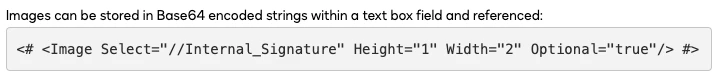Is there a way to add an image to the CLM Doc Gen submission form?
Example: We want our project support admin to insert an image of a blue print and we’d like it to appear in the contract as an image (that’s apart of the document, which goes through the approval process, etc.) NOT as a link or as an attachment to the end of the document.
Note: We do not use Salesforce
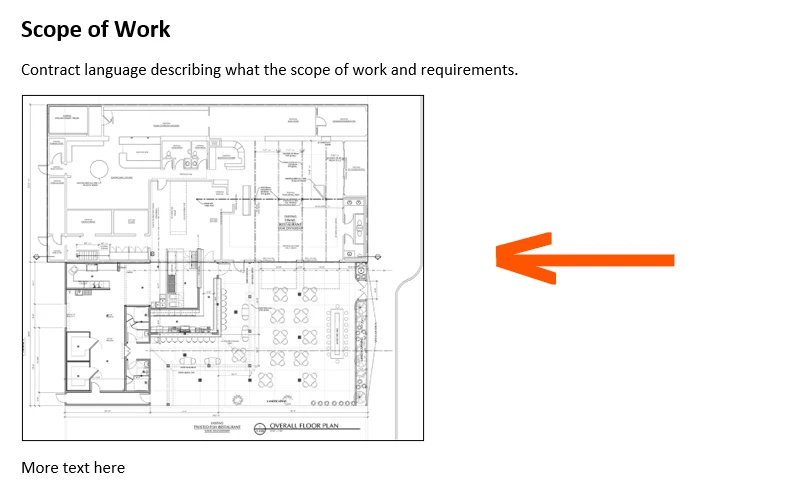
 Back to Docusign.com
Back to Docusign.com