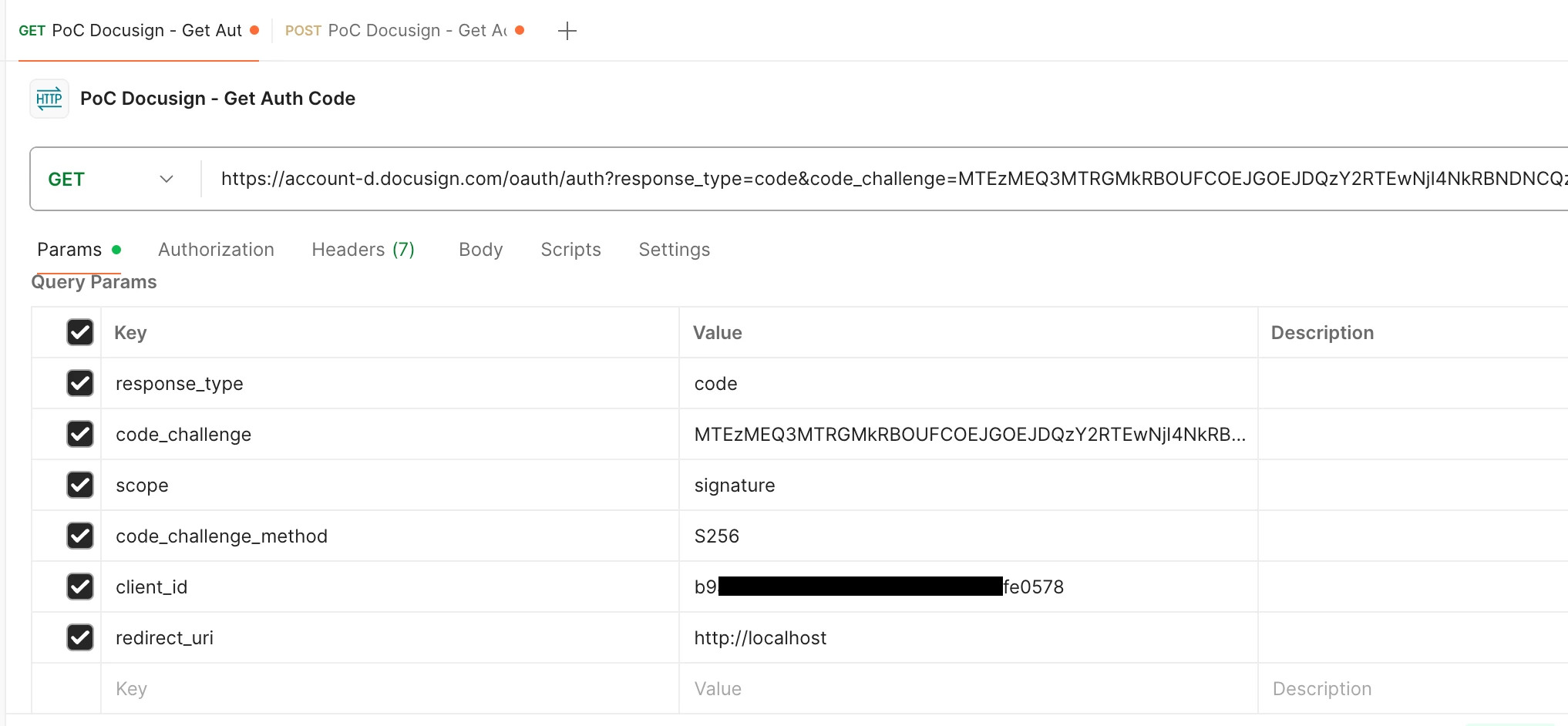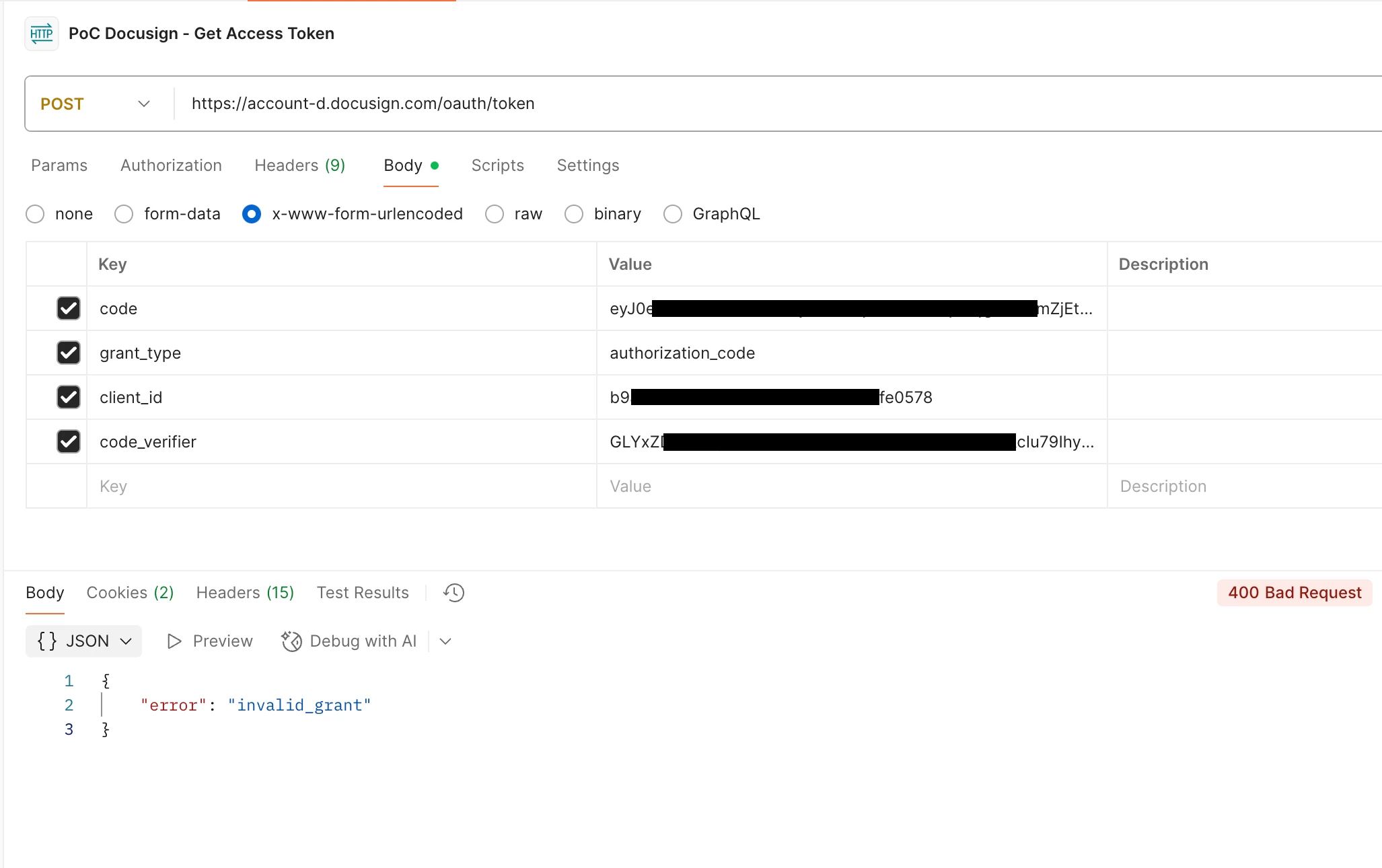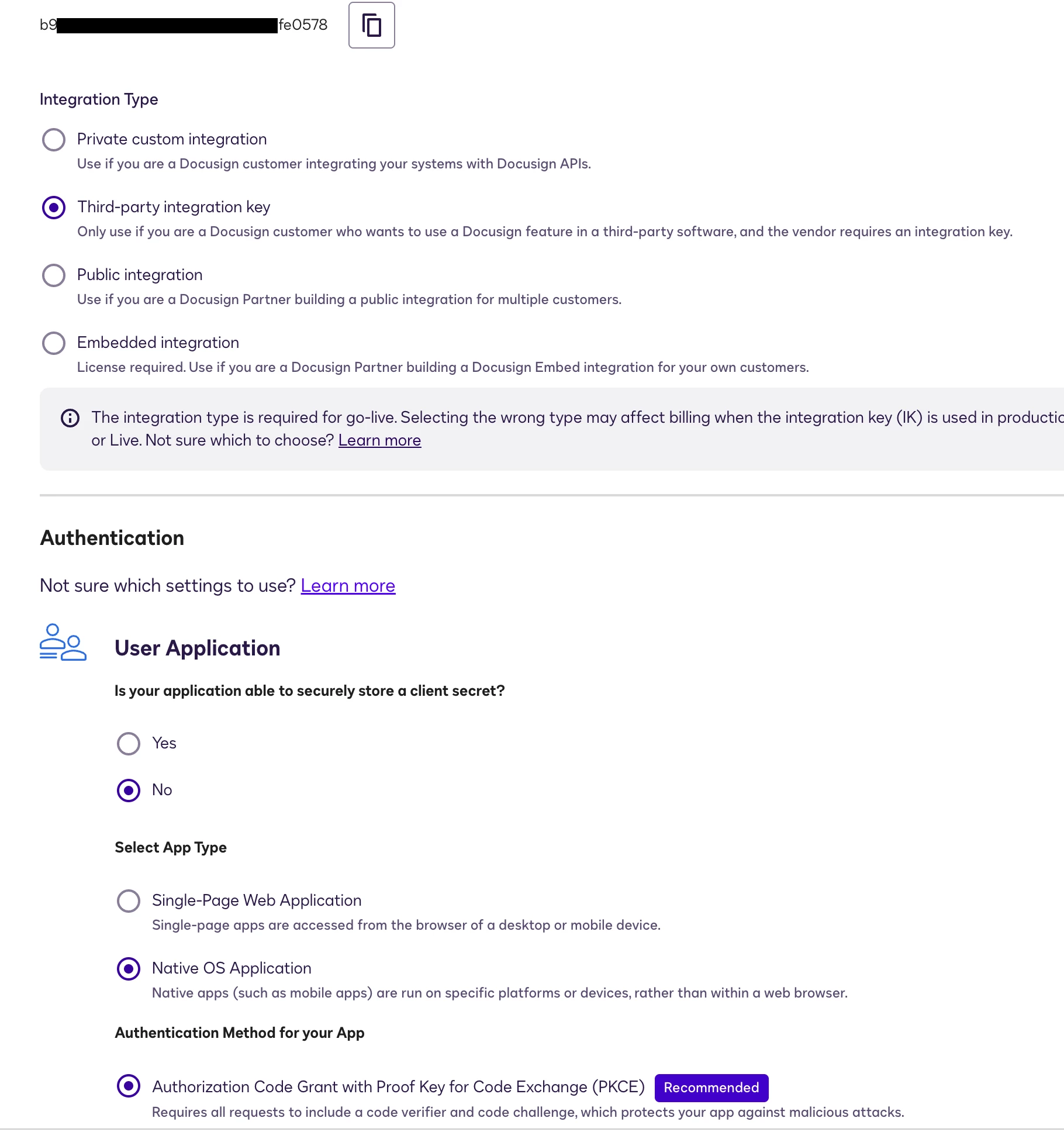Hi there,
I’m getting the following error when requesting an access token from the authorization code previously generated by Docusign:
{
"error": "invalid_grant"
}I’ve followed all steps in https://developers.docusign.com/platform/auth/public-authcode-get-token/. I can easily get an authorization code, but when using it to request an access token I get above error. This is the request I do:
POST in https://account-d.docusign.com/oauth/token with:
code=<code returned as query param in the redirect_uri>
grant_type=authorization_code
client_id=<my integration key in development environment>
code_verifier=<my original random string used to calculate the code challenge>I’ve made sure that the code was generated less than 2 minutes before asking for the access token.
What am I missing?
 Back to Docusign.com
Back to Docusign.com