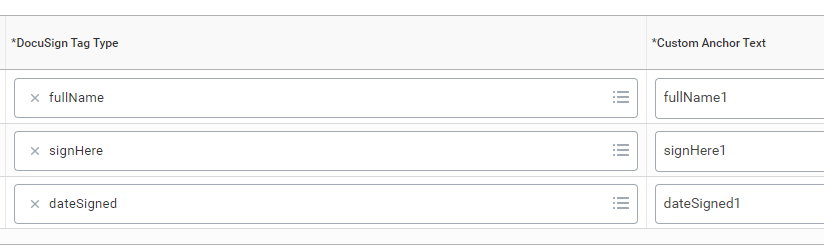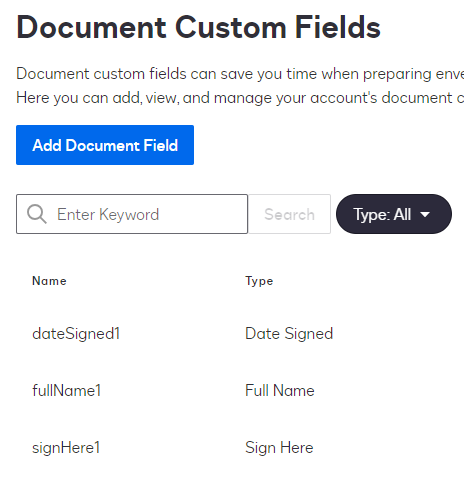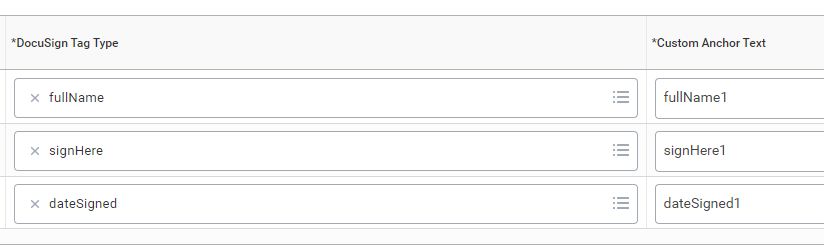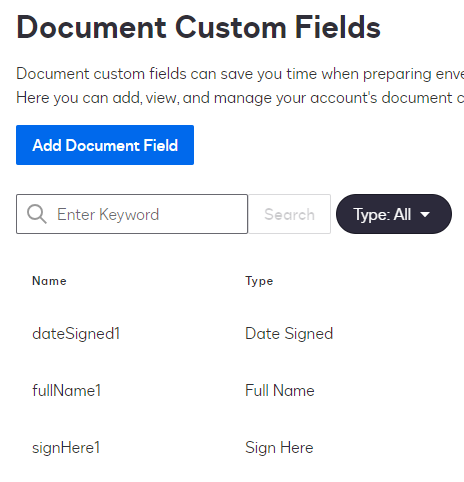Hello! I am testing our Workday integration with DocuSign. Everything is set up correctly on the Workday side - I’m able to verify the account ID, add the anchor text, and even start a document successfully. The issue is that once I open the document to sign, the DocuSign AutoPlace text fields are not working. I’m only able to place a field wherever I want on the document. I updated the document custom fields with the autoplace text and everything to match the anchor text in Workday. Is there something that I’m missing on the DocuSign settings side that is the root cause of this? Please help!
AutoPlace Text Not Working
 +2
+2Best answer by JohnSantos
When configuring anchor tags for DocuSign within Workday, the syntax is crucial for the anchors to be correctly recognized and placed on the document.
For DocuSign anchor text, the format typically requires the anchor text to be surrounded by special characters, such as slashes ("/"), to ensure that DocuSign identifies them correctly.
Document anchor text: /signHere1/
This means on the actual document, the anchor text should be written as /signHere1/. The slashes help DocuSign recognize the anchor text properly. So, if your Workday anchor text is signHere1, you should use /signHere1/ on the document.
Sign up
Already have an account? Login
You can login or register as either a Docusign customer or developer. If you don’t already have a Docusign customer or developer account, you can create one for free when registering.
Customer Login/Registration Developer Login/RegistrationDocusign Community
You can login or register as either a Docusign customer or developer. If you don’t already have a Docusign customer or developer account, you can create one for free when registering.
Customer Login/Registration Developer Login/RegistrationEnter your E-mail address. We'll send you an e-mail with instructions to reset your password.
 Back to Docusign.com
Back to Docusign.com