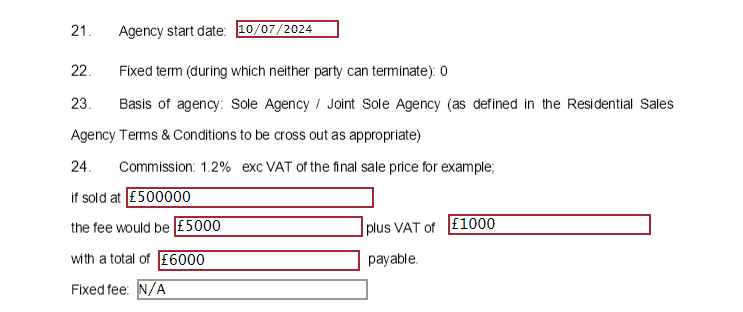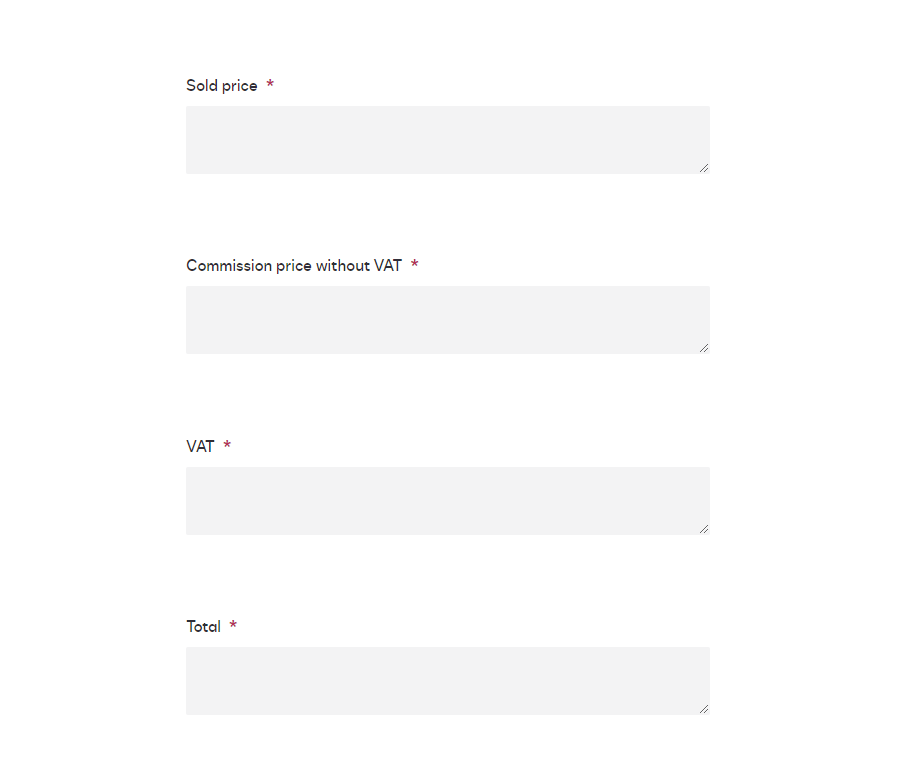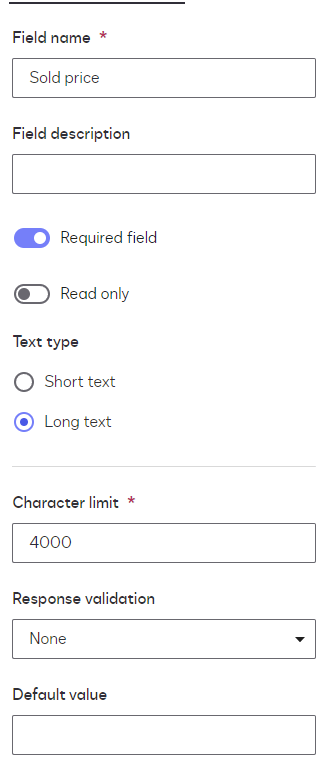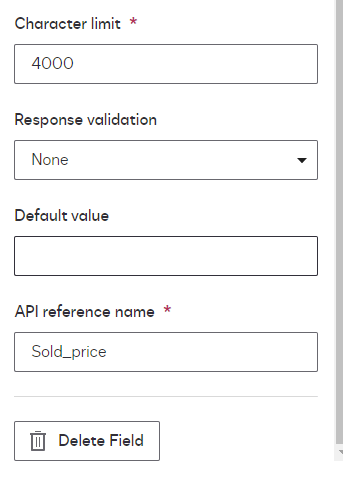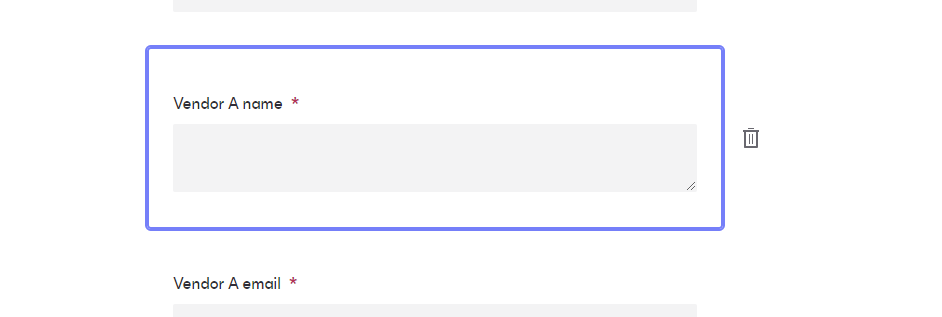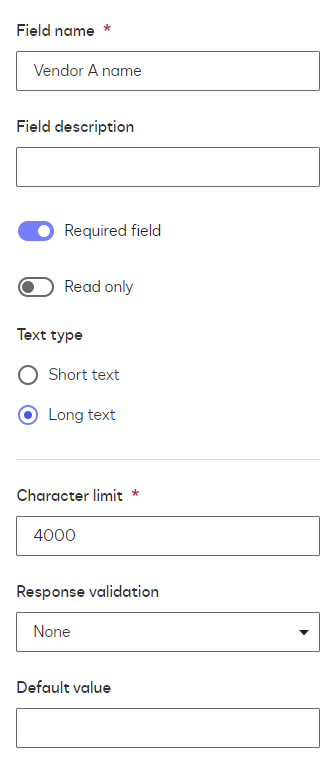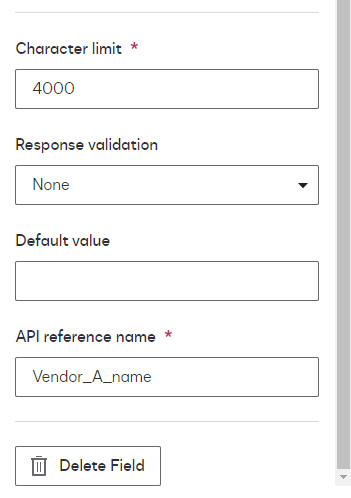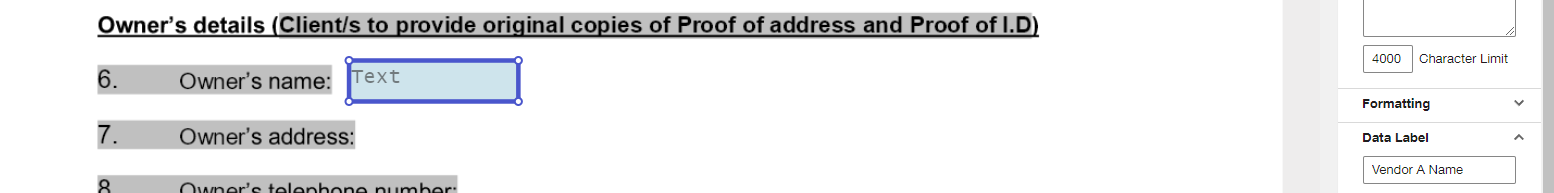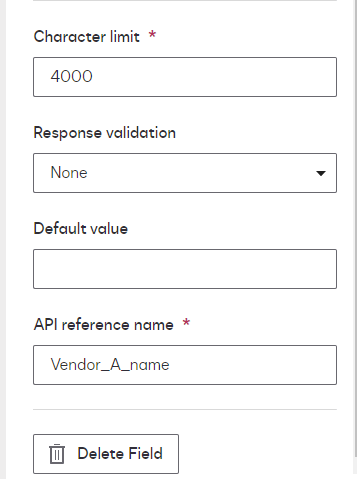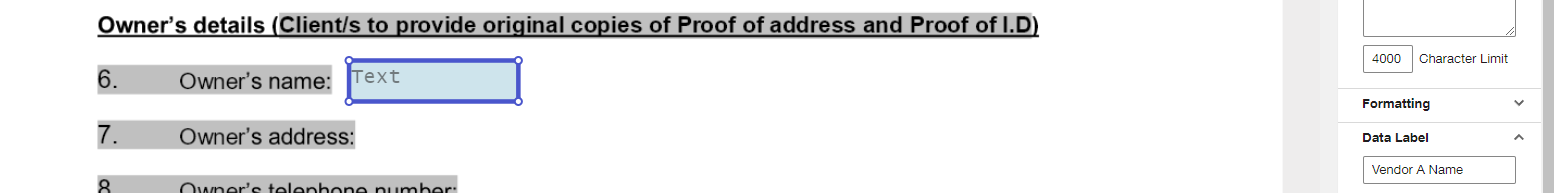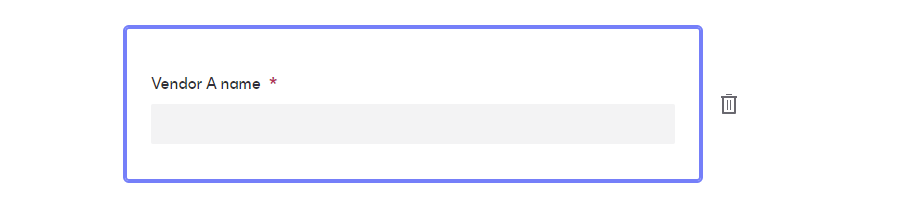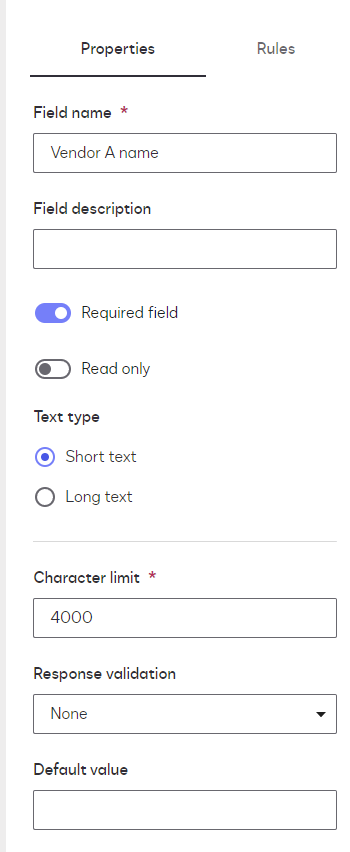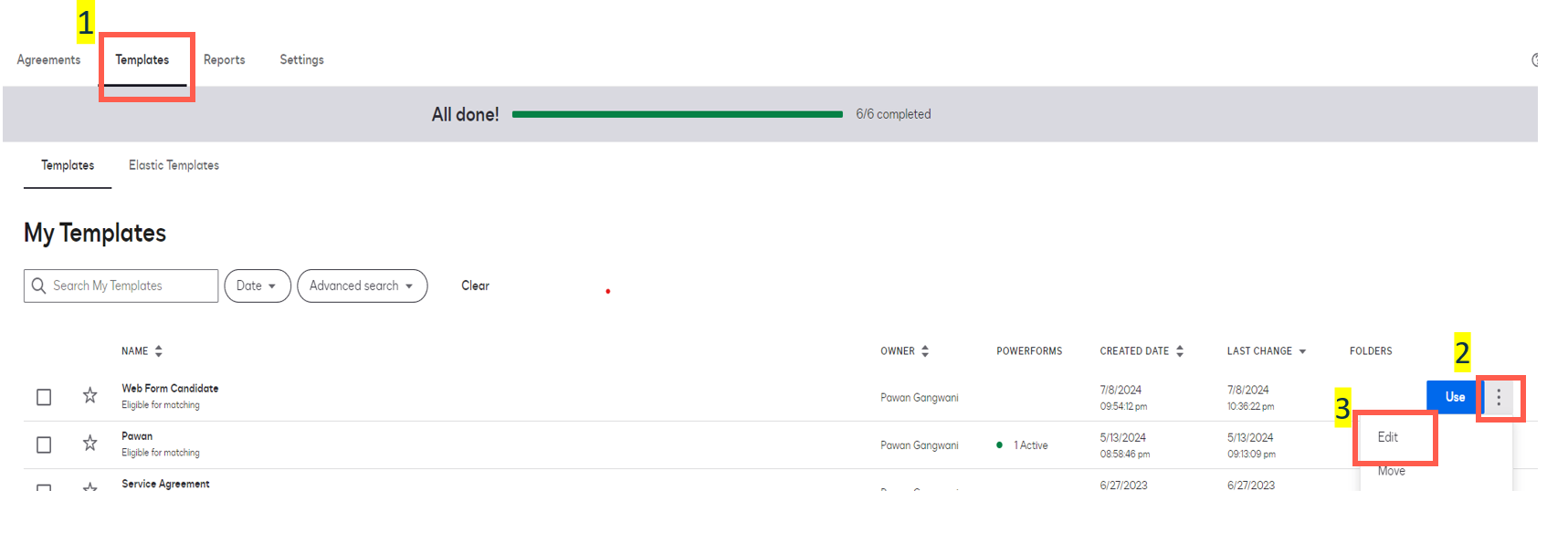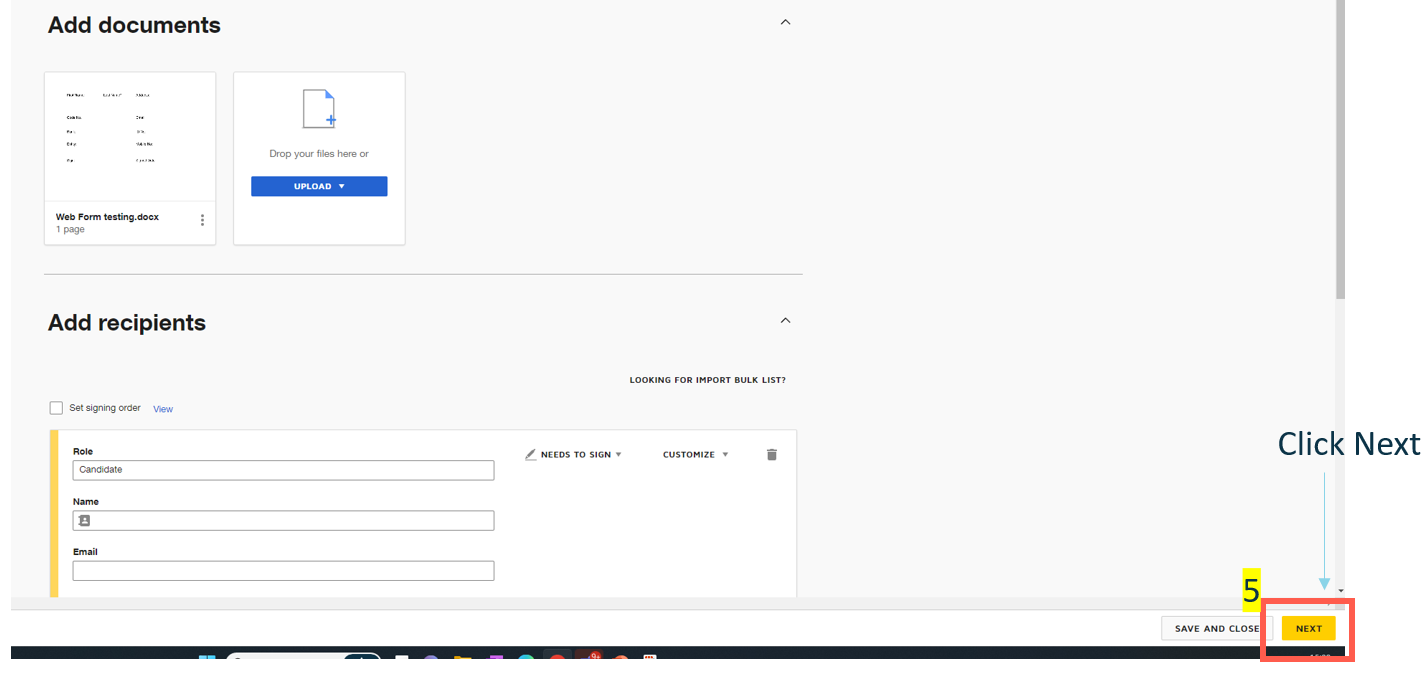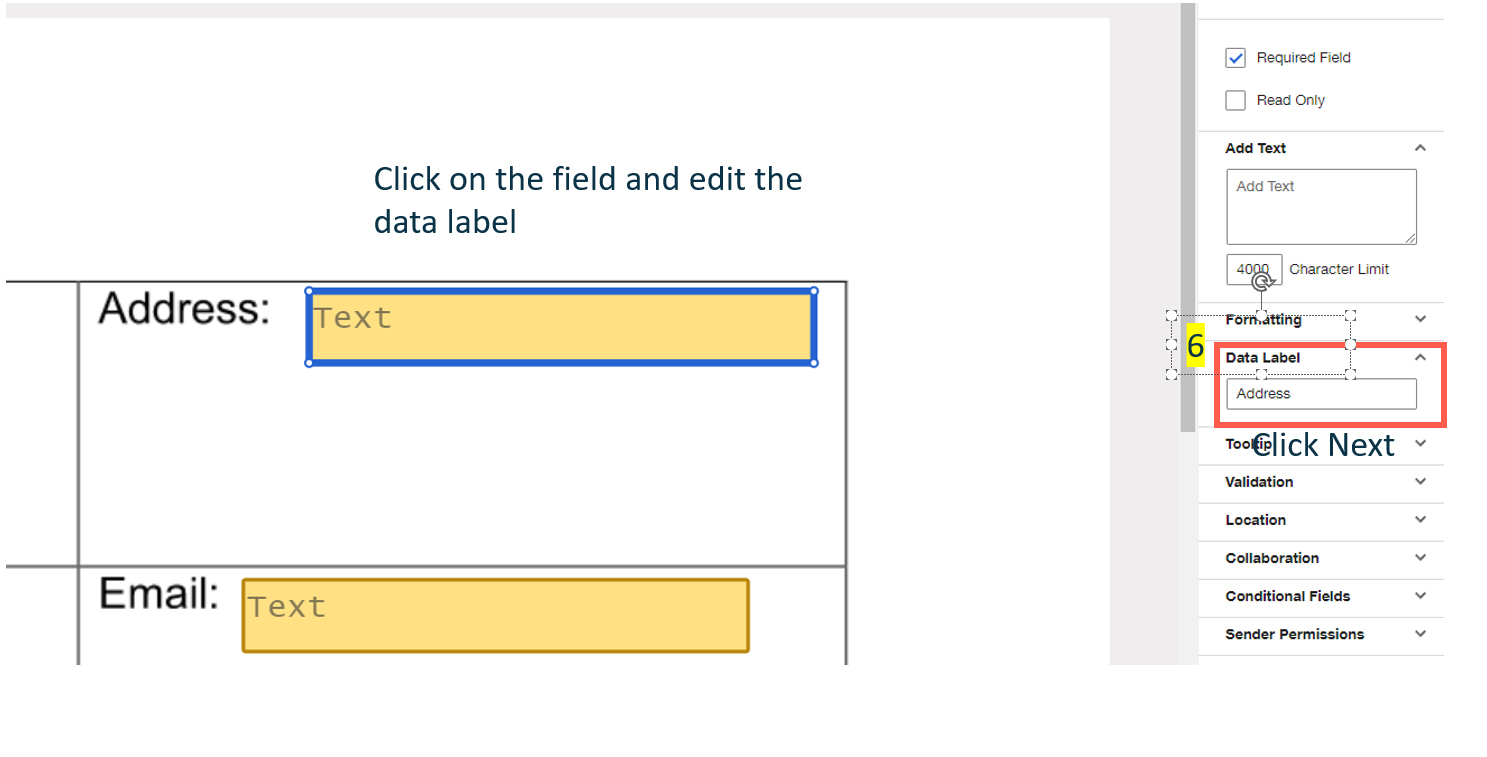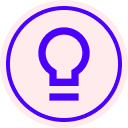Hi,
I have just upgrade dmy plan to be able to use webforms, i have created a webform from a template, howevr on my test run after filling in the details on the webform, it has not then populated that data into the template when it goes for signature, i hope that makes sense?!
 Back to Docusign.com
Back to Docusign.com