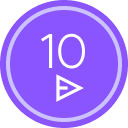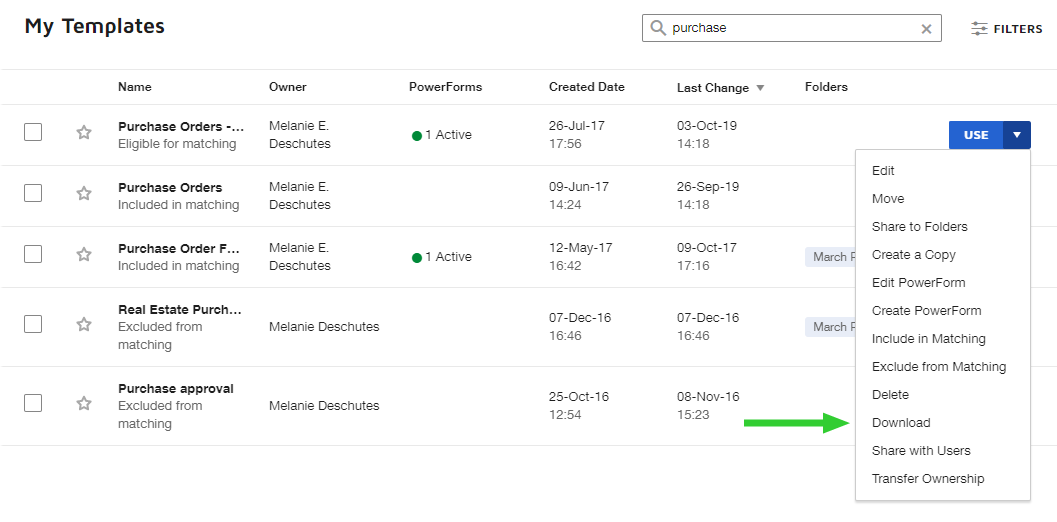Hello,
We are using UKG Document Manager to send bulk documents to our employees. Everything appears to be set up correctly on the UKG side. However, on the DocuSign side, the only fields available for employees to complete are the signature. The fields for date, name, and title are not even provided as options. I have added those custom fields in DocuSign and included them in the PDF with white text, as recommended, but it is still not working. Do you have any insight on what might be going wrong? Thank you!
 Back to Docusign.com
Back to Docusign.com