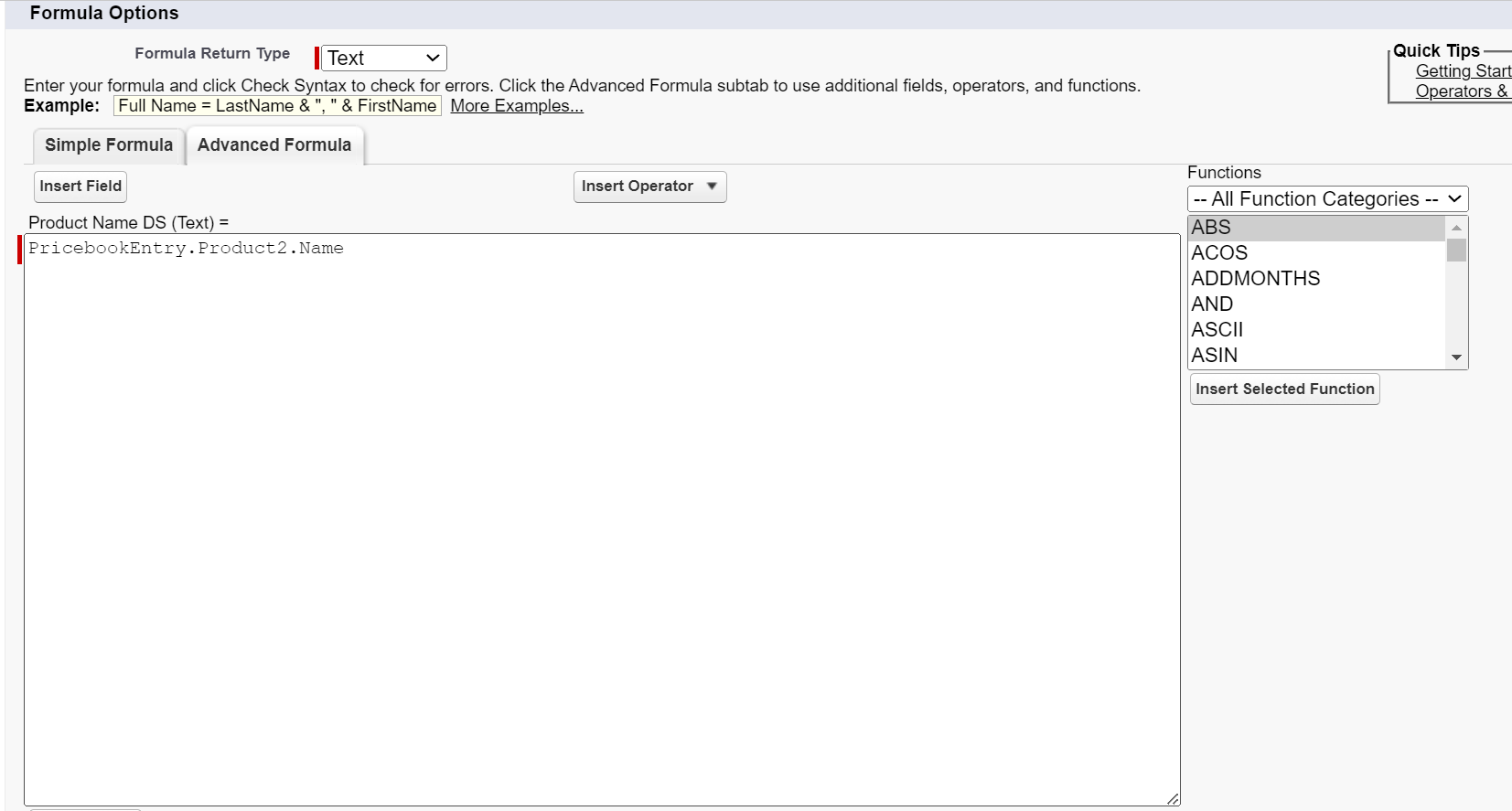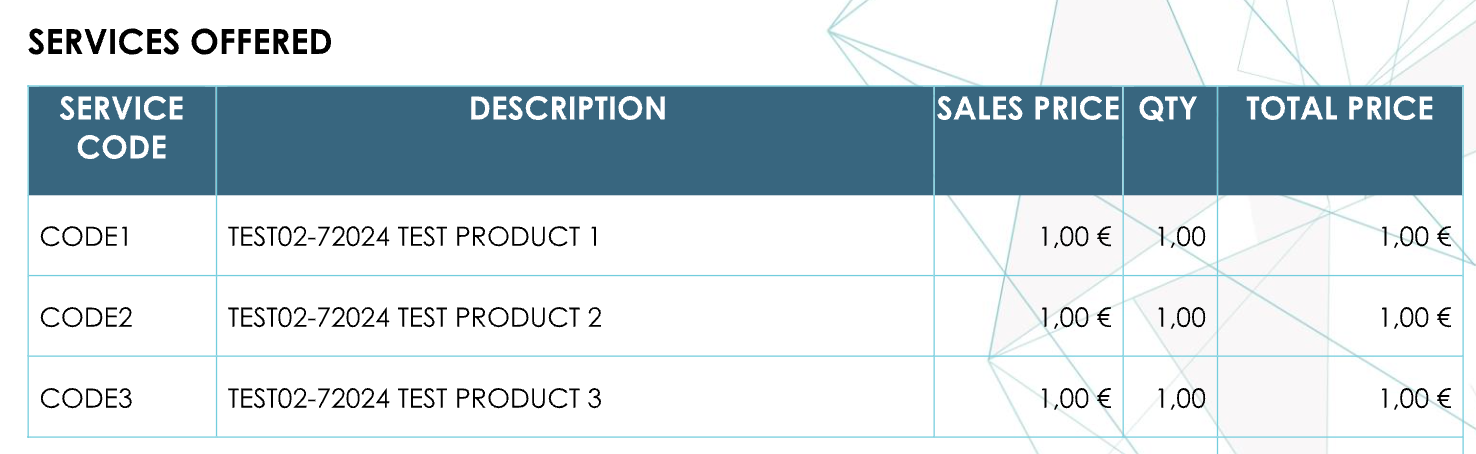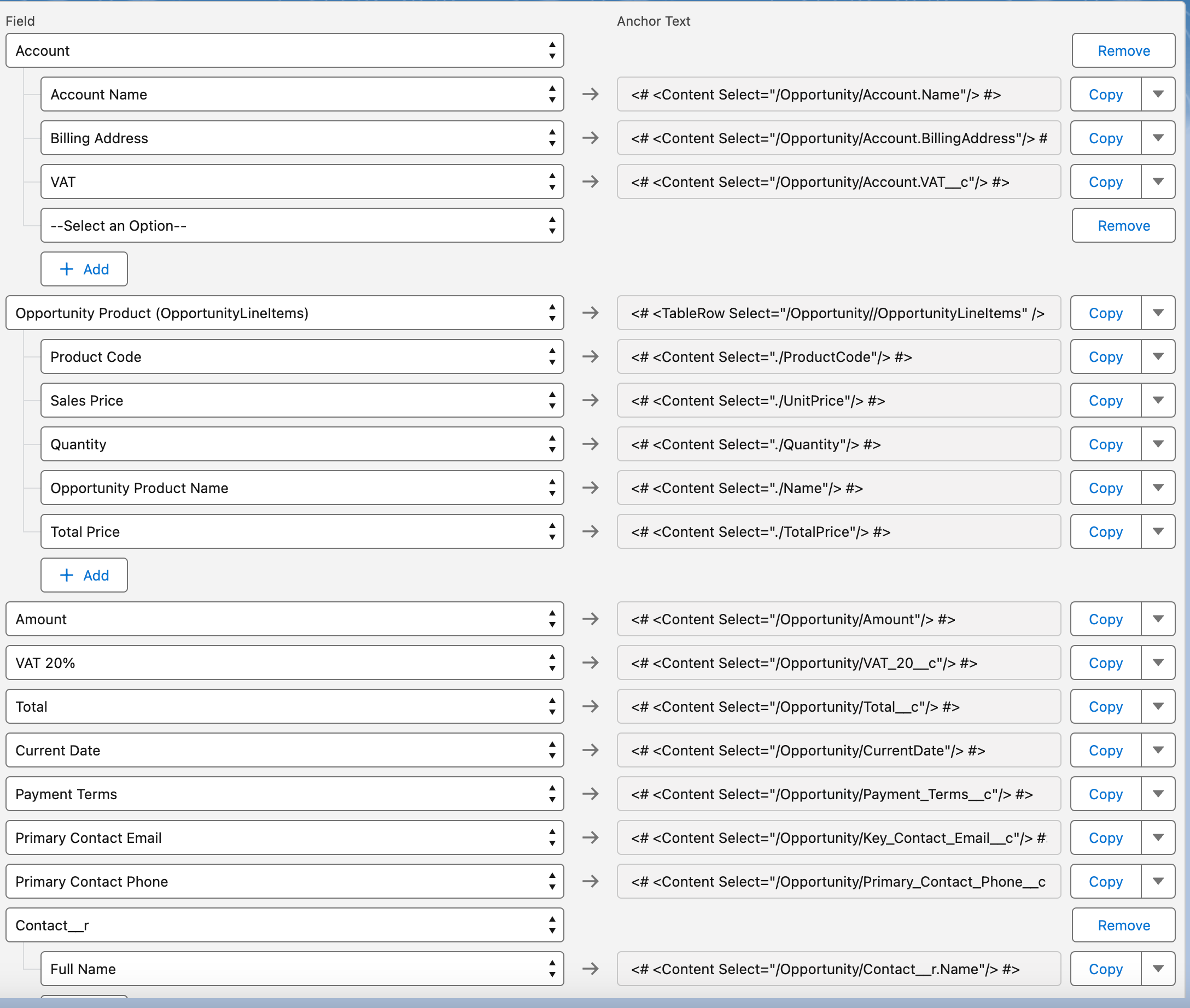Hi
what is the easiest way not to display the Opportunity name before Product Name in the column “DESCRIPTION” in the following example:
| SERVICE CODE | DESCRIPTION | SALES PRICE | QTY | TOTAL PRICE |
| <# <TableRow Select="/Opportunity//OpportunityLineItems" /> #><# <Content Select="./ProductCode"/> #> | <# <Content Select="./Name"/> #> | <# <Content Select="./UnitPrice"/> #> | <# <Content Select="./Quantity"/> #> | <# <Content Select="./TotalPrice"/> #> |
 Back to Docusign.com
Back to Docusign.com