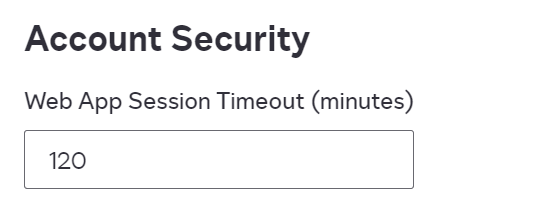Is there any way to change the timeframe this thing automatically logs me out?? I work from home, so leaving this open all day while i work does not pose a security risk. The timeout asks me if i want to continue working, but securely logs me out anyway if i press yes. Very annoying.
Solved
Automatic Logout
 +2
+2Best answer by JohnSantos
I just realized that you might not have Admin access to your DocuSign account. That is an administrator feature. Do you know who the admin for your account is?
Reply
Rich Text Editor, editor1
Editor toolbars
Press ALT 0 for help
Sign up
Already have an account? Login
You can login or register as either a Docusign customer or developer. If you don’t already have a Docusign customer or developer account, you can create one for free when registering.
Customer Login/Registration Developer Login/RegistrationJoin the Docusign Community by logging in with your Docusign developer or customer account credentials.
Don’t have an account? You can create a free one when registering.
Note: Partner-specific logins are not available yet. Partners should log in as either a customer or developer
Docusign Community
You can login or register as either a Docusign customer or developer. If you don’t already have a Docusign customer or developer account, you can create one for free when registering.
Customer Login/Registration Developer Login/RegistrationEnter your E-mail address. We'll send you an e-mail with instructions to reset your password.
 Back to Docusign.com
Back to Docusign.com