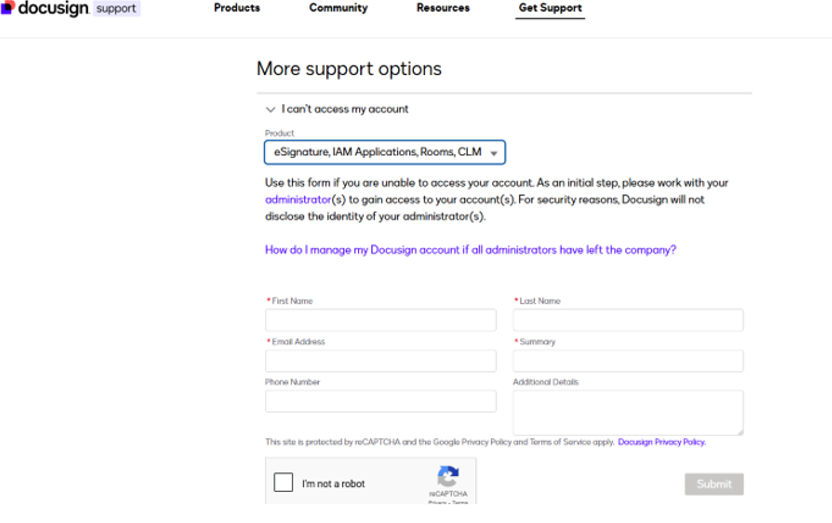Hi,
We are unable to log into our Docusign account. We receive the following error on white background with the only option is to “Contact Support”
Application Error
However, when trying to open a case, the system tells the account is not supporting case opening (we do not have an active subscription and the reason we need to get into the account to re-activate it!)
We tried different browsers (Firefox, Safari, Chrome), as well as clearing browser cache and deleting cookies and trying to login using the incognito window. No effect on the issue.
Can anyone advise on how to resolve this?
Thanks!
 Back to Docusign.com
Back to Docusign.com