Hello,
As far as I know, simple electronic signatures are compliant under eIDAS, according to this article (in French) and the following quote.
Electronic signatures are actively in use in Europe, and Docusign eSignatures are compliant with eIDAS and EU electronic signature technical standards.
Yet when I check a file with the signature verification tool of the European Union, I get the below error:
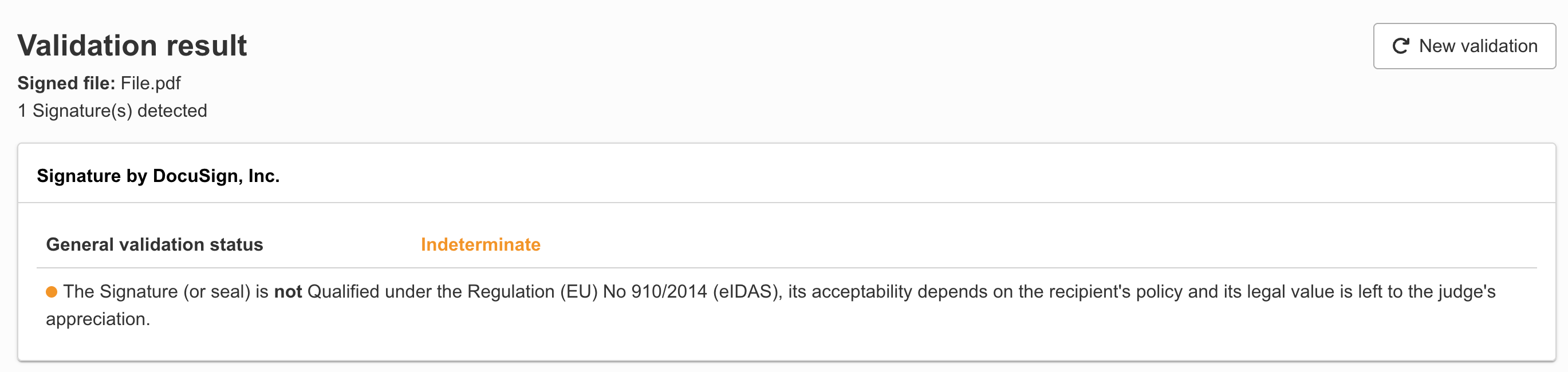
Here is the signer information I retrieve from the PDF:
Signer
Email Address: enterprisesupport@docusign.com
Common Name: DocuSign, Inc.
Organizational Unit Name: Technical Operations
Organization: DocuSign, Inc.
City Name: San Francisco
State/Province Name: California
Country Code: US
Signing Certificate Issuer
Common Name: Entrust Class 3 Client CA - SHA256
Organizational Unit Name: (c) 2015 Entrust, Inc. - for authorized use only
Organizational Unit Name: See www.entrust.net/legal-terms
Organization: Entrust, Inc.
Country Code: US
Associated Information:
Digitally verifiable PDF exported from www.docusign.com
The signing certificate's certification chain is incorrect.
The document was signed using an identity verification workflow (with only Phone Authentication activated), but it looks like the signer/certificate issuers are based in the US which could cause the issue?
Only Docusign.fr is listed in the trusted partners for eIDAS: https://eidas.ec.europa.eu/efda/trust-services/browse/eidas/tls/tl/FR/tsp/10
Can anyone help me ensure the signature is compliant with eIDAS? I believe I neither need Advanced nor Qualified Electronic Signature in my case.
 Back to Docusign.com
Back to Docusign.com











