Hi all,
I am a new for DocuSign developer. I am following the article https://www.docusign.com/blog/developers/automate-even-more-docusign-nintex to setup Send Envelope DocuSign at Nintex however I got the error “Received an error response from the connector: {"errorCode":"INVALID_REQUEST_BODY","message":"The request body is missing or improperly formatted. Could not cast or convert from System.String to API_REST.Models.v2_1.document."}”
I am looking for some advice to help resolve my issue. I am truly appreciated!
This is how I have setup -
Step 1: Docusign setup - completed
Step 2: Signing document setup - completed
Step 3: Nintex Setup - completed
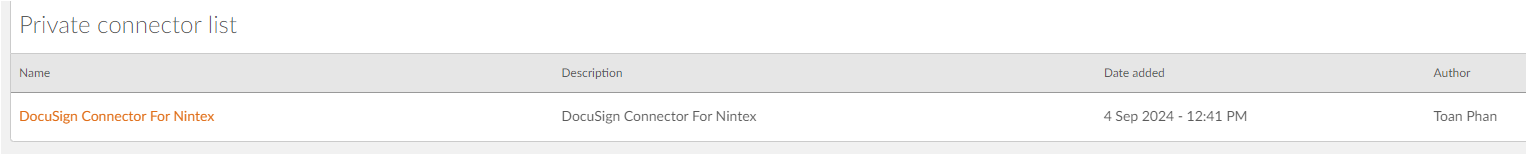
Create the workflow
1)Get a File from SharePoint - completed
2)Send Envelop - everything is complete except the “body” which I can’t insert any information
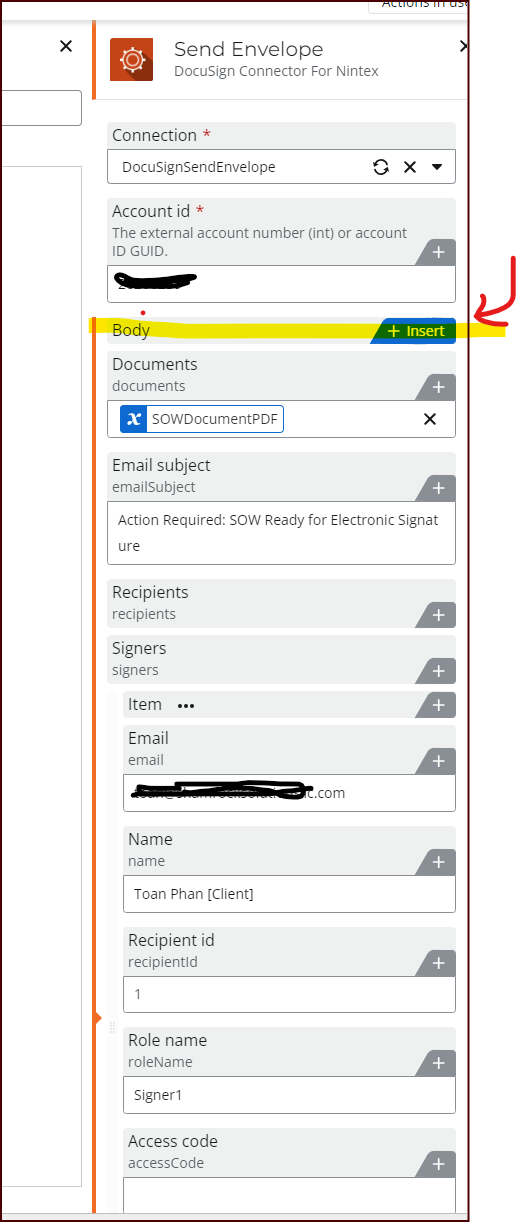
Then I have test then got the error like below from Nintex
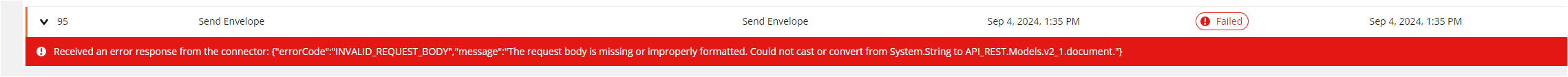
 Back to Docusign.com
Back to Docusign.com





