We have installed DocuSign for SharePoint on a site collection. Up until recently we had a custom folder setup and working, for some reason this is no longer working. I suspect that somebody perhaps changed a setting. When I go into “Manage DocuSign Administration Settings” and change the option to store signed documents in a custom folder, I am presented with a list of SharePoint sites, but for some strange reason I do not see my site listed. I’m now unable to select my site, the document library and the custom folder that we were using previously. Has anyone encountered this issue before? I see lots of SP sites to select but none of them are the correct site.
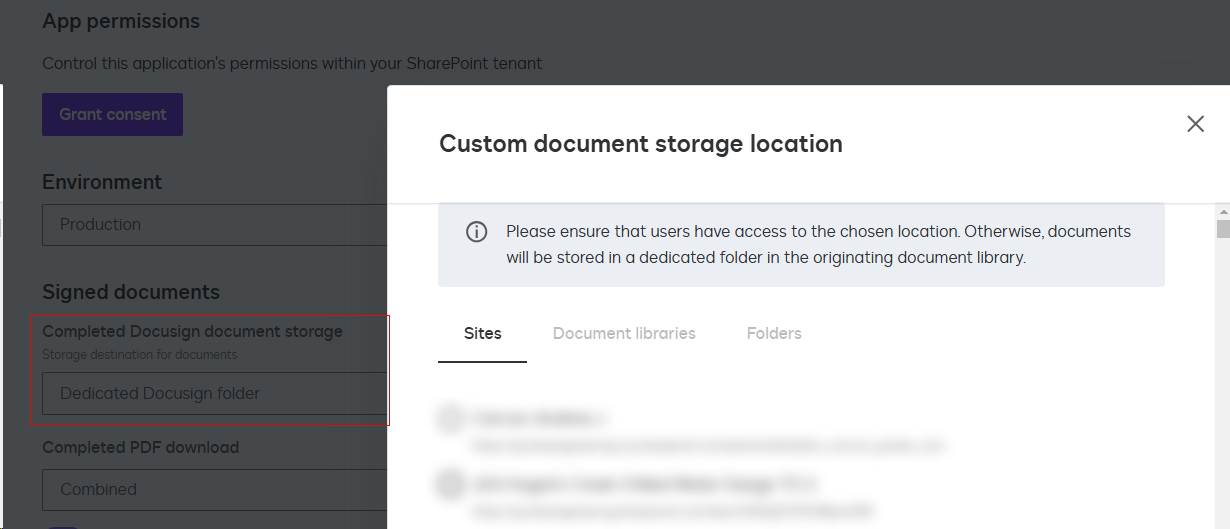
 Back to Docusign.com
Back to Docusign.com





