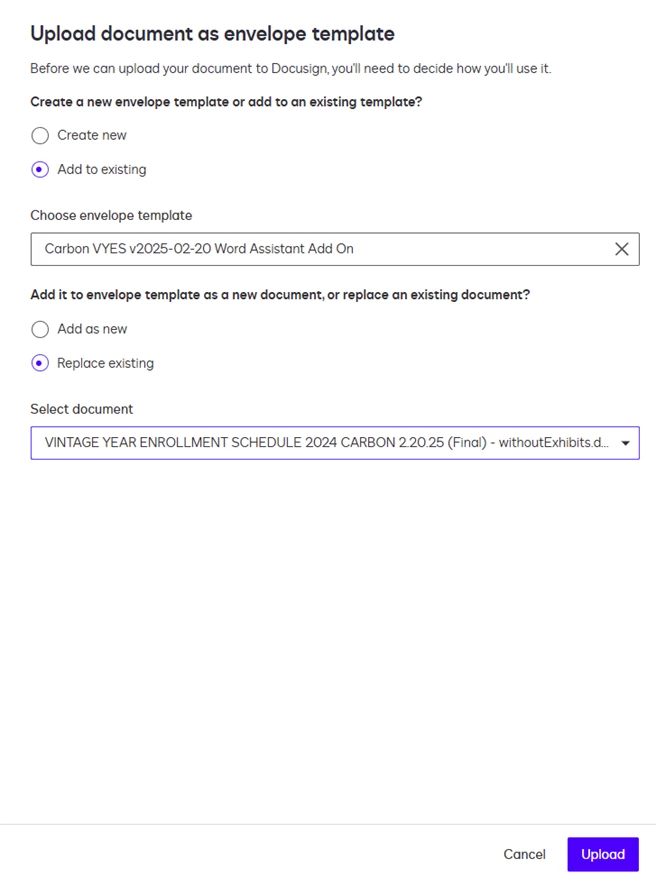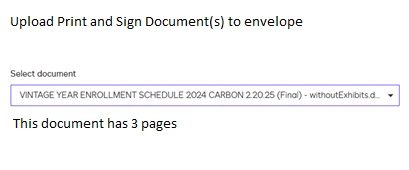As you know, in the UI, when someone signs a document with Sign Here tab and completes other tabs, and clicks Finish, not only is the envelope set to completed status, but overlayed tab information is merged with the unsigned rendition into a new PDF that can be downloaded. The original unsigned rendition is no longer available.
However, with the Print and Sign capability, a user can download the documents to sign, and they are typically combined into a single PDF that the recipient can print out, manually signed, scan, and uploaded the new PDF, the original unsigned rendition remains in the envelope and the new document is added to the envelope. The metadata related to the unsigned rendition does not get applied to the uploaded document. The prefix Signed-on-paper is added to the document name.
Often, we will add a W-9 template to the envelope if the first unsigned document is an agreement that leads to a financial payment. If you are using DocuSign Connect with the callback interface, you will notice that the envelope notification shows three documents, one for the unsigned agreement, one for the unsigned W-9 template added, and a third Signed-on-paper.
The enhancement request is multi-fold:
- Ensure that the recipient has multiple documents to upload, one per unsigned rendition.
- Require that the recipient print, sign, scan and upload the signed-on-paper renditions, one per original document in the envelope.
- Ensure that the DocuSign application replace the unsigned rendition with the appropriate signed-on-paper rendition.
- Validate using OCR and image processing that the uploaded rendition has a close match to the unsigned rendition, and there is at least a comparable signature near the x,y positions of Sign Here tab placed on the unsigned rendition.
- Define and set a new status that if that validation fails at a reasonable quality indicator, so our applications can capture that status, and someone can review the uploaded documents.
At this time there is no validation whatsoever, and there is no way to associate the uploaded and combined document to the correct unsigned rendition. Furthermore, we place W-9s and ACH forms in secure containers due to PII. The uploaded renditions will likely contain the PII.
DocuSign support has stated there are legal reasons why they have not implemented this to date. I suggest either the above is implemented, they remove the capability from the platform altogether, or they ensure that customers are aware of this limitation through a disclaimer and that PII-related documents are placed in separate envelopes if they have this capability enabled in their account.
 Back to Docusign.com
Back to Docusign.com