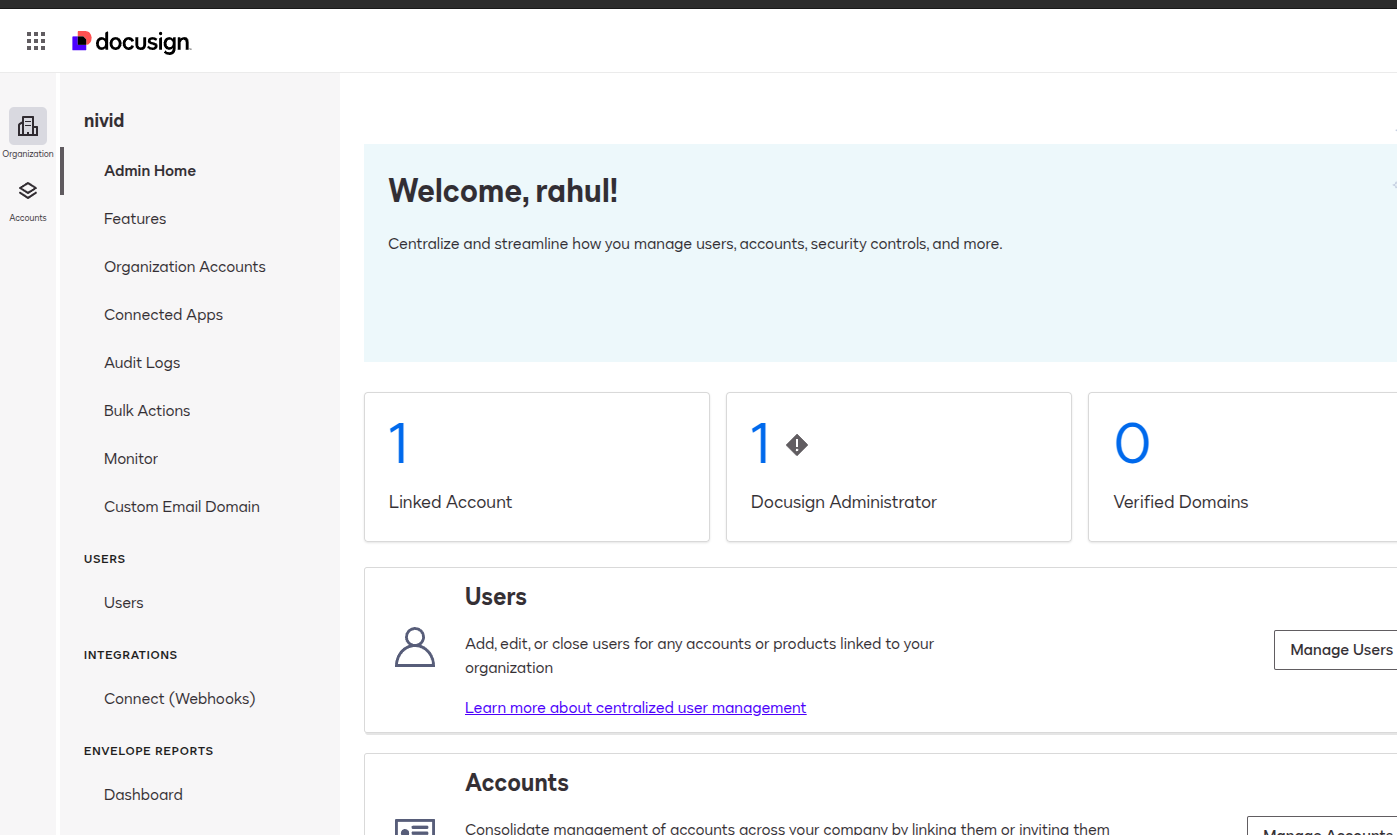
I need your help. I’ll share some account details with you — please help me identify what type of account it is and guide me on how to create one like it.
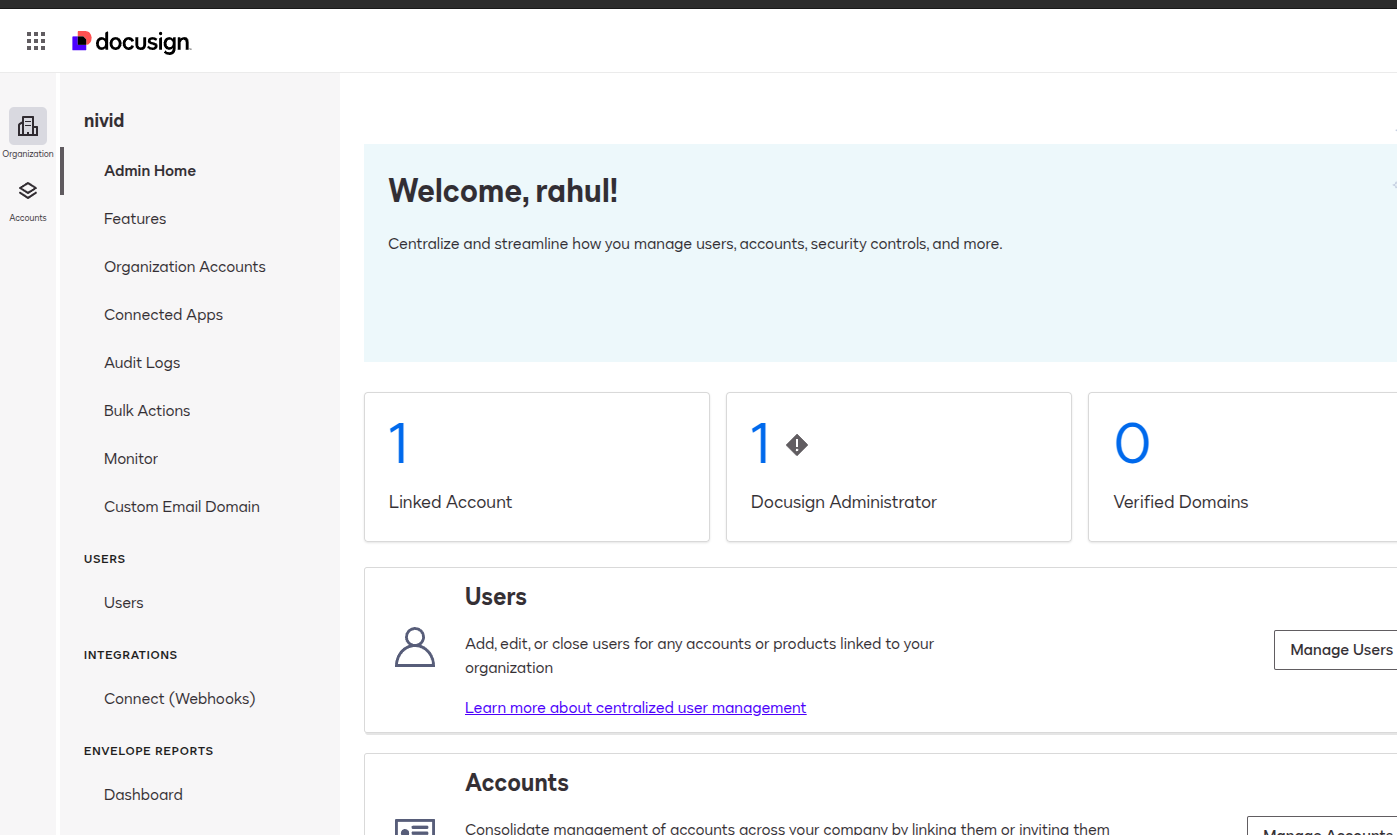
I need your help. I’ll share some account details with you — please help me identify what type of account it is and guide me on how to create one like it.
Already have an account? Login
Join the Docusign Community by logging in with your Docusign developer or customer account credentials.
Don’t have an account? You can create a free one when registering.
Note: Partner-specific logins are not available yet. Partners should log in as either a customer or developer
Enter your E-mail address. We'll send you an e-mail with instructions to reset your password.