can we use existing checkboxes of pdf document to enable the fields while doing docusign in docusign editor using c# with out adding any additional fields on pdf form like signhere tabs. It should not add any new fields on the pdf existing fields position. Please help me on this, we are trying to enable the existing pdf fields to edit the form when the user is signing the form using docusign editor. Please find the screenshot.
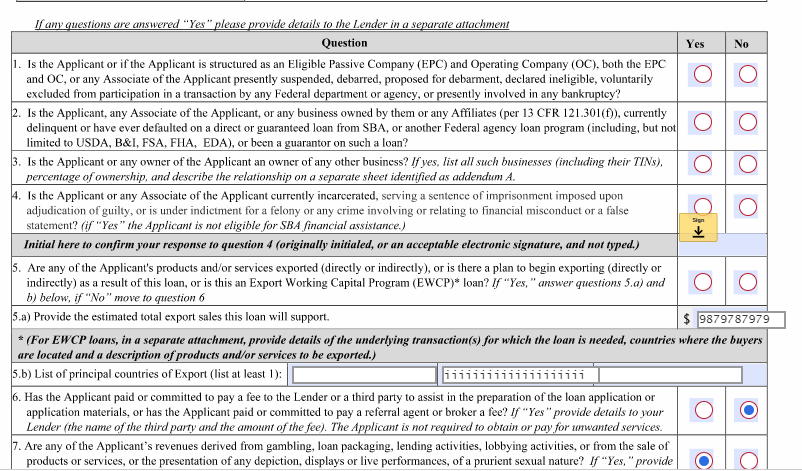
 Back to Docusign.com
Back to Docusign.com





