Hi @vaibhaviparanjpe10,
Welcome to the DocuSign Community!
We are glad to have you here and can't wait to help share as much knowledge as possible.
I am sorry to hear that you are only able to use a generic signature when singing documents through your OutSystems integration, but I will help you find the root cause of the issue.
Based on the screenshot you provided, I can see that this envelope was started through the “Sign a Document” action. Taking this into consideration, this is expected behavior from eSignature under these circumstances.
To workaround the limitation presented by the “Sign a Document” action, you will need to start your envelope through the option to “Send an Envelope” instead.
Since the OutSystems integration was not developed directly by DocuSign, I am unaware of whether or not you have the option to “Send an Envelope” from their end. Because of this reason OutSystems Support will be in the best position to help with any follow up questions on this topic.
Feel free to let us know if you need further assistance with this.
Thank you for using DocuSign, we hope you have a wonderful rest of your day!
Best regards,
Alejandro R. | DocuSign Community Moderator
Please click "Best Answer" below if you find my reply to be a valid solution to your issue!
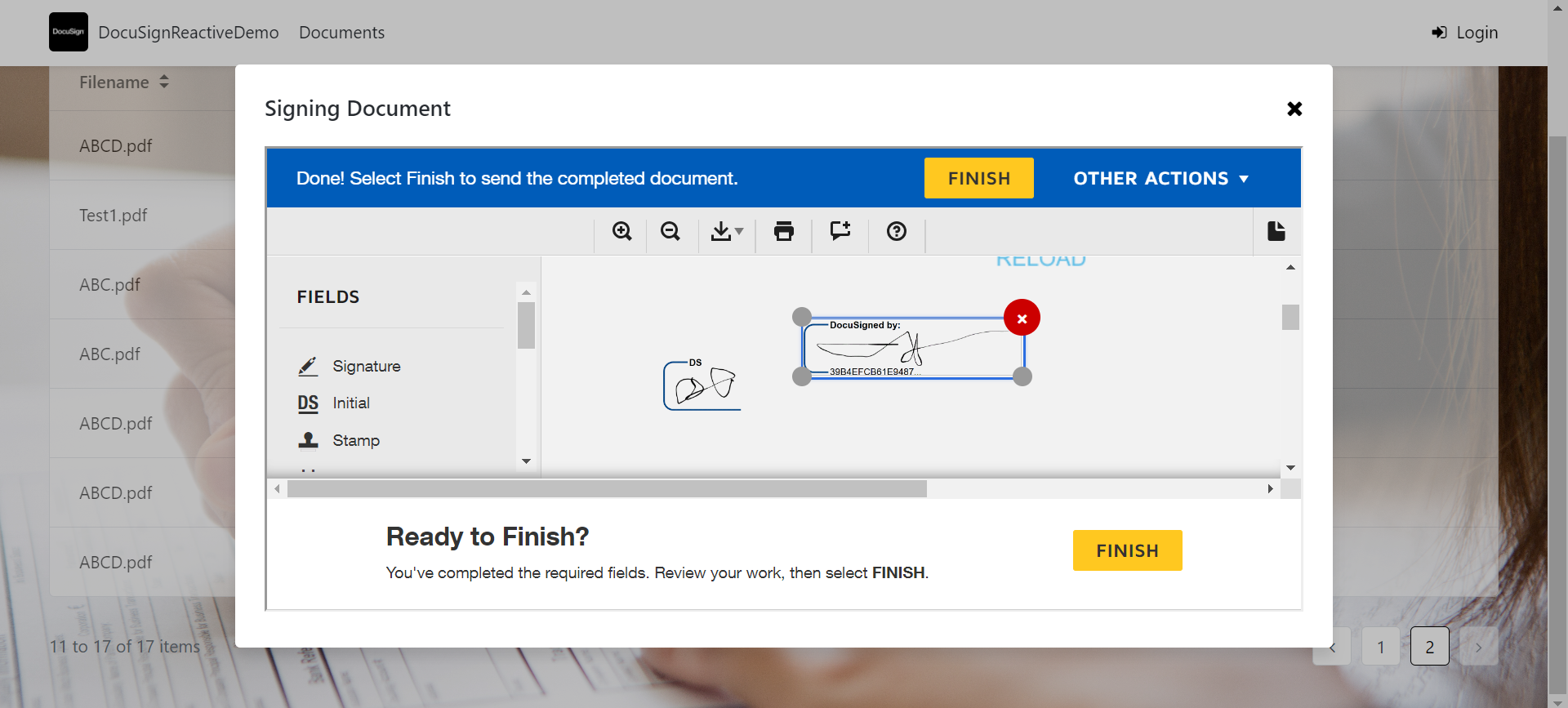
 Back to Docusign.com
Back to Docusign.com





