Hi all,
Is there a way to include a time stamp as part of the general fields? I cannot work out how to add a time stamp next to the date signed.
Thanks.
 +2
+2Hi all,
Is there a way to include a time stamp as part of the general fields? I cannot work out how to add a time stamp next to the date signed.
Thanks.
Best answer by Michael.Rave
It looks like you are not an Administrator for eSignature in that account. You can check that in the Docusign Admin under Users by searching for yourself and checking your user profile.
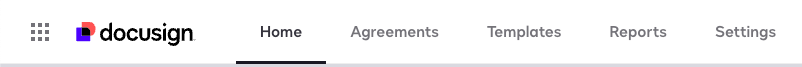
Already have an account? Login
Enter your E-mail address. We'll send you an e-mail with instructions to reset your password.