I received a PDF document already signed by email from a third party. It contains a DocuSign Envelope ID number. How can I verify the veracity of this signature?
 +2
+2I received a PDF document already signed by email from a third party. It contains a DocuSign Envelope ID number. How can I verify the veracity of this signature?
Best answer by JohnSantos
When you open a DocuSign completed envelope in Adobe Reader, you can verify that the document has not been tampered with by using the signature validation feature next to the signature icon. Here’s how this process works and what it involves:
Open the Document:
Signature Panel:
Signature Details:
Validation Status:
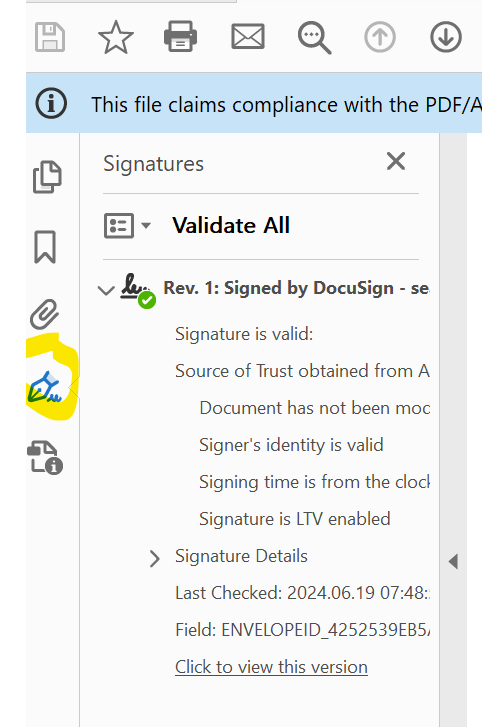
Already have an account? Login
Enter your E-mail address. We'll send you an e-mail with instructions to reset your password.