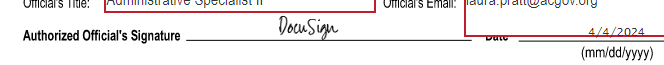When clicking the Sign box in document, it does not adopt my name to a signature but instead puts in Docu Sign. There is no option to change this entry. Please advise.
Signature
 +1
+1Best answer by Alexandre.Augusto
Hello,
How are you?
Let me ask, do you have a DocuSign eSignature account associated to the email used for signing?
If so, you need login to your account, click in your initial in the top right corner, select Manage Profile and on the panel in the left, select signatures, change or add a new one.
See the figure below:
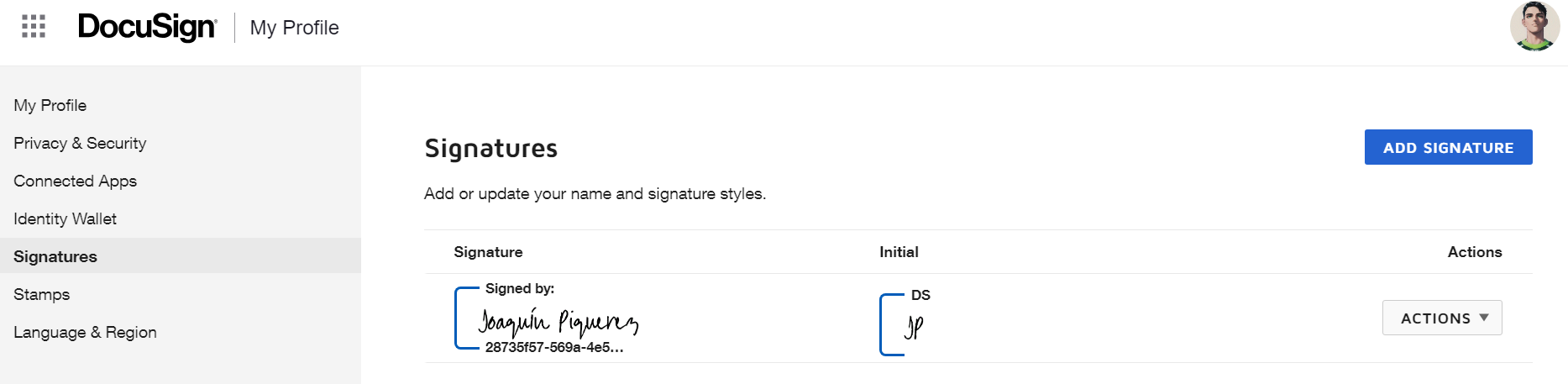
This article gives the step by step procedure: https://support.docusign.com/s/document-item?language=en_US&bundleId=yca1573855023892&topicId=mrs1573855013078.html&_LANG=enus
I hope that helps!
Alexandre
Reply
Sign up
Already have an account? Login
You can login or register as either a Docusign customer or developer. If you don’t already have a Docusign customer or developer account, you can create one for free when registering.
Customer Login/Registration Developer Login/RegistrationJoin the Docusign Community by logging in with your Docusign developer or customer account credentials.
Don’t have an account? You can create a free one when registering.
Note: Partner-specific logins are not available yet. Partners should log in as either a customer or developer
Docusign Community
You can login or register as either a Docusign customer or developer. If you don’t already have a Docusign customer or developer account, you can create one for free when registering.
Customer Login/Registration Developer Login/RegistrationEnter your E-mail address. We'll send you an e-mail with instructions to reset your password.
 Back to Docusign.com
Back to Docusign.com