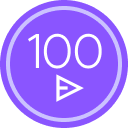Help us solve the problem in DocGen. Everything was working fine until last month. I have developed a script that generates a csv document for batch document generation. In one of the text lines I used text formatting with the character “\n”. It used to work, but now in the generated document this character is displayed as \n instead of a newline. What do I have to do to make it work again?
Problem with line breaks
 +1
+1Best answer by Jenny.Martin
Hello
Thank you for reaching out, and welcome to the Docusign Community! I appreciate you bringing your question to this Community. Rest assured that I will do my best to help you.
I received an update from our internal team regarding the issue with line breaks. They shared that we previously had some issues in processing the newline character (\n). To work around this, users adopted the method of using double slashes (\\n) for formatting. However, this has now been resolved, and we correctly handle the standard newline character (\n) as intended.
I hope you find this helpful. If you believe this response effectively addresses your question, please click “Select as Best” to help other users with similar questions, locate it more easily. Should you require any additional assistance, feel free to reach out. Thank you!
Best regards,
Jenny | Docusign Community Moderator
"Select as Best" below if you find the answer a valid solution to your issue.
Reply
Sign up
Already have an account? Login
You can login or register as either a Docusign customer or developer. If you don’t already have a Docusign customer or developer account, you can create one for free when registering.
Customer Login/Registration Developer Login/RegistrationJoin the Docusign Community by logging in with your Docusign developer or customer account credentials.
Don’t have an account? You can create a free one when registering.
Note: Partner-specific logins are not available yet. Partners should log in as either a customer or developer
Docusign Community
You can login or register as either a Docusign customer or developer. If you don’t already have a Docusign customer or developer account, you can create one for free when registering.
Customer Login/Registration Developer Login/RegistrationEnter your E-mail address. We'll send you an e-mail with instructions to reset your password.
 Back to Docusign.com
Back to Docusign.com