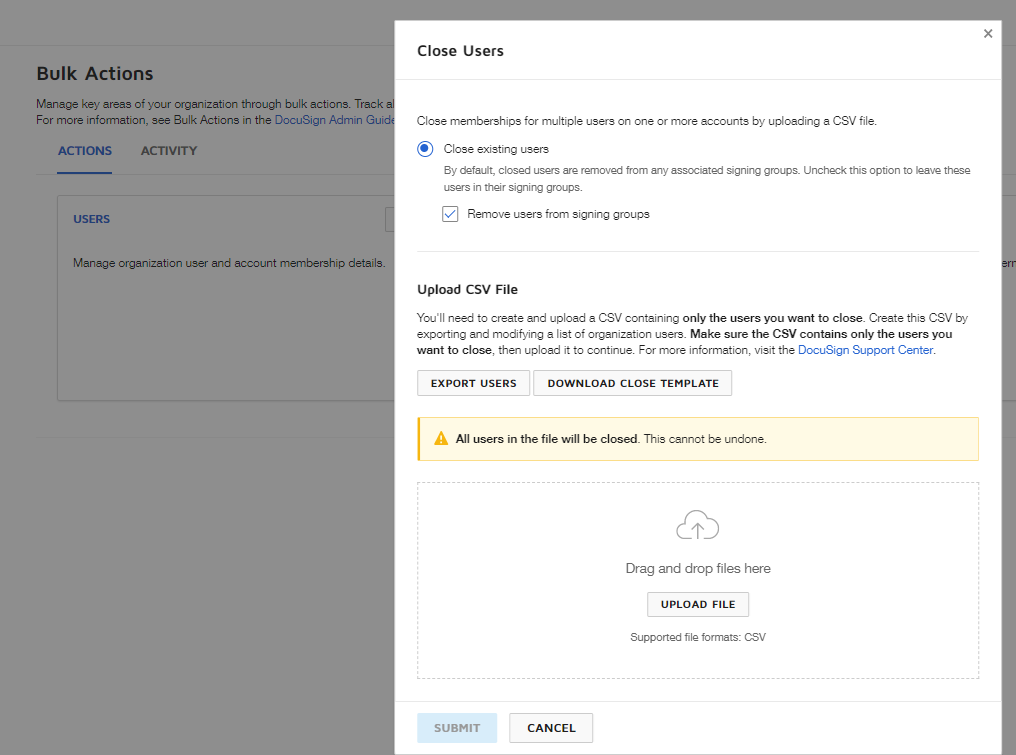Please tell me how to delete contacts collectively; I imported an incorrect bulk list. Do I have to choose contacts one by one for deleting all?
Best answer by Community Expert
Hello,
Thank you for reaching out here in the DocuSign Community.
Spencer is correct, most bulk actions can only be done as an Admin, and usually to add/delete/update users on the account. If that is what you are looking for, please view: https://support.docusign.com/s/document-item?bundleId=pik1583277475390&topicId=mxm1583277431469.html&_LANG=enus
For normal contacts that were imported, you would need to select the ones that should not be there one by one manually and delete them: https://support.docusign.com/s/document-item?bundleId=jux1643235969954&topicId=kym1578456321134.html&_LANG=enus
Let us know if you need further assistance with this.
Best regards,
Nathaly | DocuSign Community Moderator
"Select as Best" below if you find the answer a valid solution to your issue!
Sign up
Already have an account? Login
You can login or register as either a Docusign customer or developer. If you don’t already have a Docusign customer or developer account, you can create one for free when registering.
Customer Login/Registration Developer Login/RegistrationDocusign Community
You can login or register as either a Docusign customer or developer. If you don’t already have a Docusign customer or developer account, you can create one for free when registering.
Customer Login/Registration Developer Login/RegistrationEnter your E-mail address. We'll send you an e-mail with instructions to reset your password.
 Back to Docusign.com
Back to Docusign.com