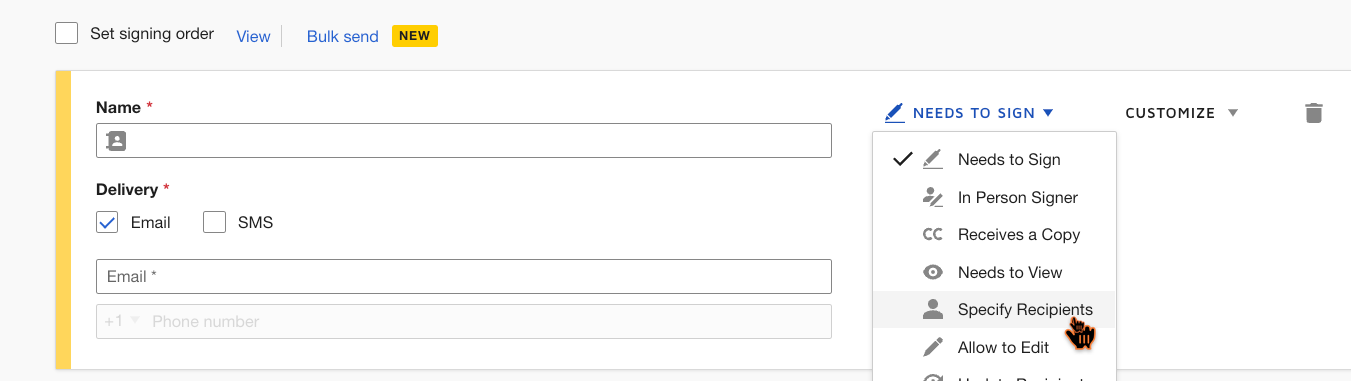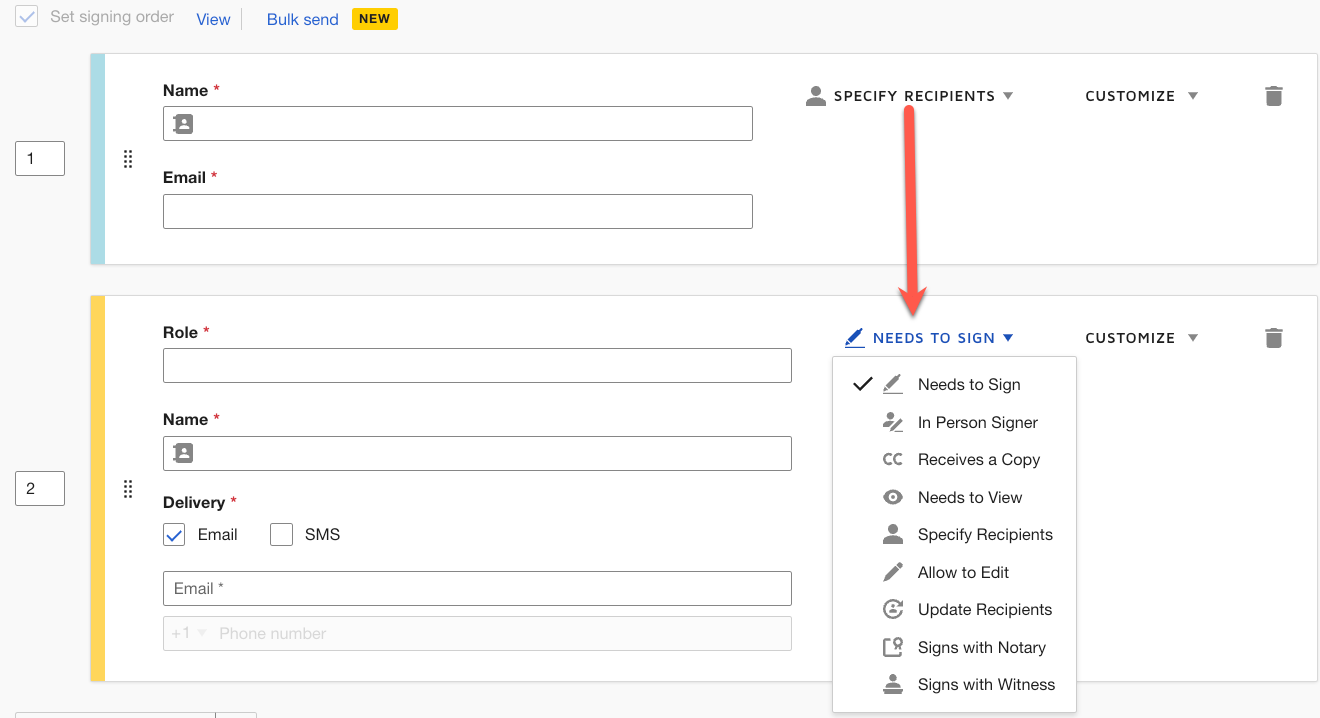Hello,
our contract management has 2.000+ documents per year to be signed by our suppliers. Up to now we send all documents per letter. We would like to use DocuSign for this but there are some questions regarding unknown recipients.
For each supplier we only know the first contact person. What we do NOT know in the following process is:
- if the first personen signs the document or not
- to how many unknown recipients this person has to forward the document and
- what the signing actions of those unknown persons will be: signing, just opening the document or forwarding it once again to another unknown number of signers
How can we solve this? It is not about the fact that we don´t know the names, it is about the unknown NUMBER of recipients and their ACTIONS.
We are aware of the fact that this is a major process problem but our contract management can not ask every supplier about their signing order in advance.
Many thanks for your replies!
Katrin
 Back to Docusign.com
Back to Docusign.com