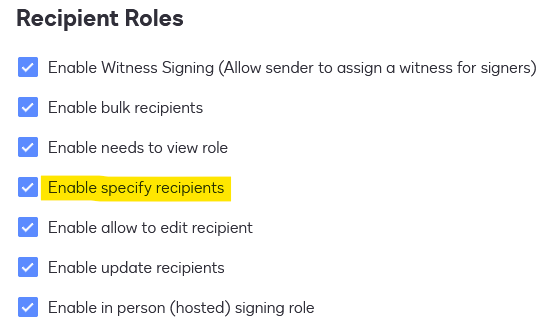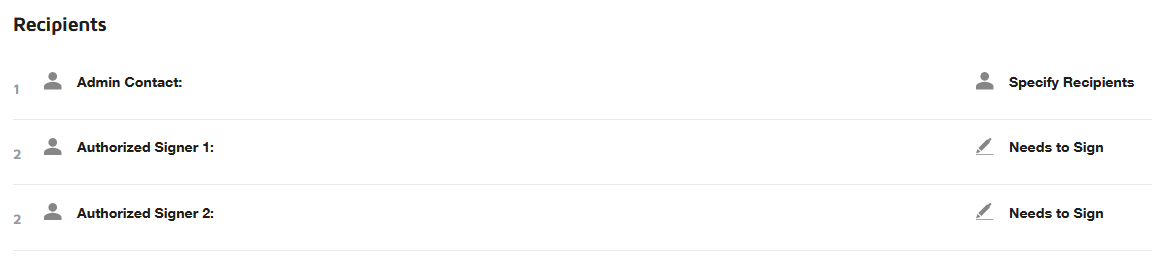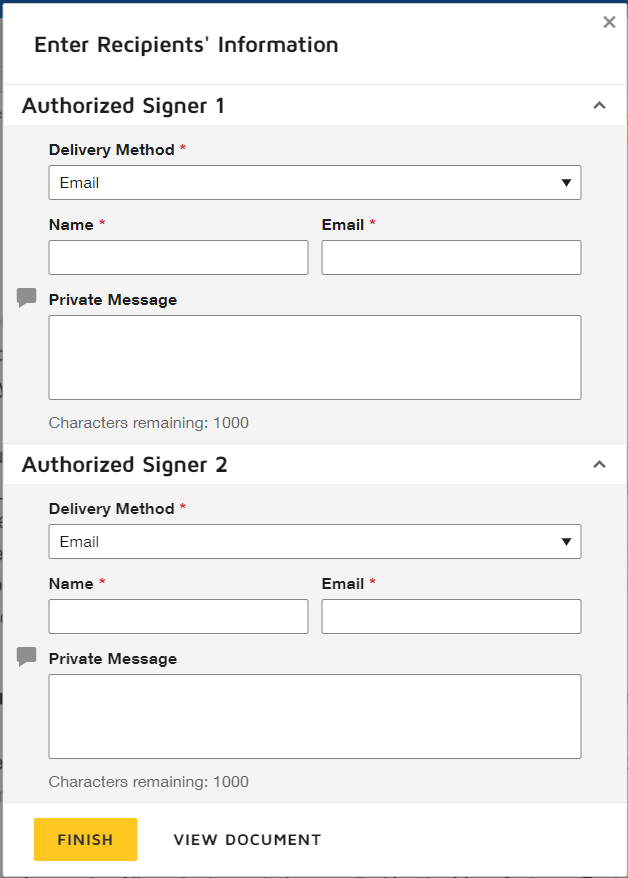Hi,
I´ve a particular situation that initially was not contemplated by the company in the platform´s workflow.
The situation is the next: I have an envelope that contains a contract that needs to be signed by a company’s intern and two external recipients. The issue (or at least the confusing part) here is that we do not count with these two external emails, so what we thought could be a proper solution for this was to send the envelope to our client’s contact, which is someone in the administration department for their company, but she’s not one to sign anything within that envelope, we just need this person to forward the envelope to the 2 external recipients. Though the option “specify recipients” seems to be what suits best for this situation, the platform keeps displaying an error message saying “Account does not have permission to send to Agent recipient type” and that “There was an error saving one of your recipients. Please try again.”
 Back to Docusign.com
Back to Docusign.com