I cannot add multiple recipients in cc to a template.
I have created a templated which includes distribution to 3 different people.
Person 1. The person from whom I need the signature. This person has been set to “Needs to sign”.
Person 2. The name of the first person who needs to see the signed-off document. This person has been set to “receives a copy”.
Person 3. The name of the second person who needs to see the signed-off document. This person has been set to “receives a copy”.
I have also told Docusign the order in which people are “to sign”, with Person 1 set as “1” and Person 2 and Person 3 set as “2”.
When I enter the name of Person 3, Docusign overwrites the name of Person 2, with the name of Person 3. I therefore end up with 2 x Person 3s in the signing chain!
When I update Person 2 back to the correct name, docusign overwrites Person 3’s name and I end up with 2 x Person 2s!
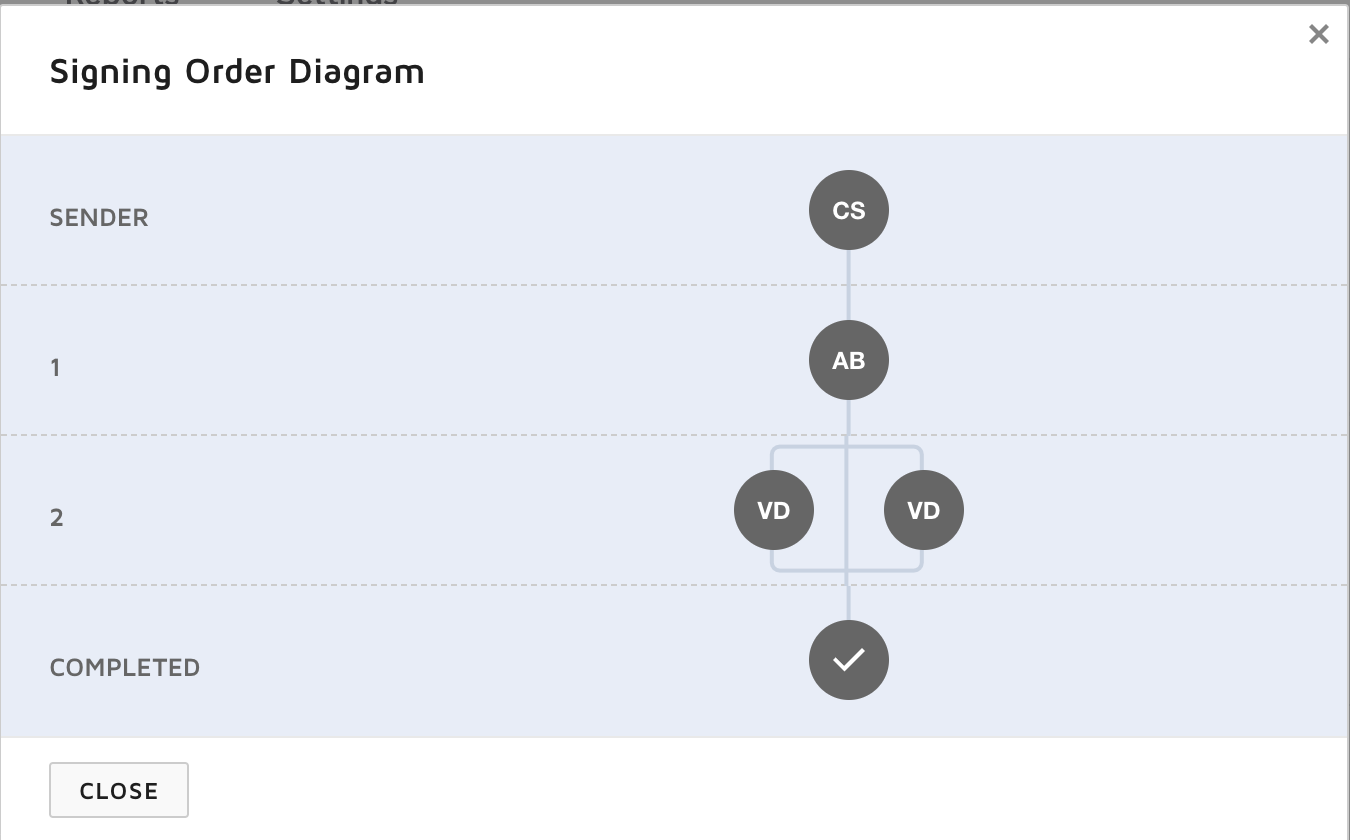
As you can see above…. Docusign will not let me have two different cc’s as shown in the recipient 2 line.
 Back to Docusign.com
Back to Docusign.com





