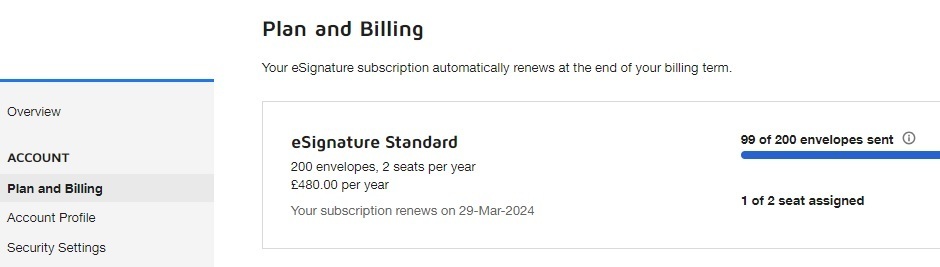We currently have two seats on our account and we are looking to completely remove one seat, not a user assigned to a seat but the actual seat / license itself.
The support team said that we can do this ourselves from Settings, but I cannot see any setting to remove a seat. Assign / unassign a seat to a user, yes but actually removing the seat / licence, no.
Any assistance would be greatly appreciated
 Back to Docusign.com
Back to Docusign.com