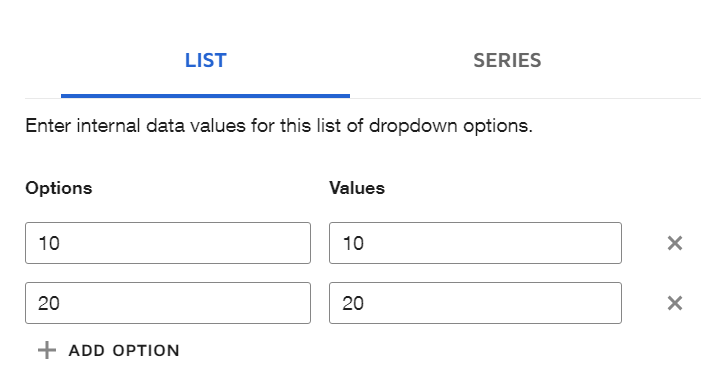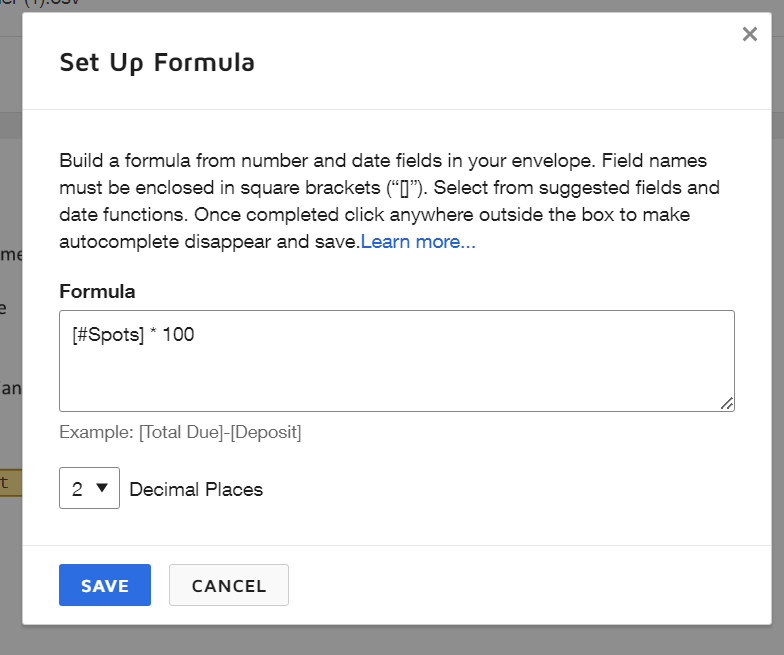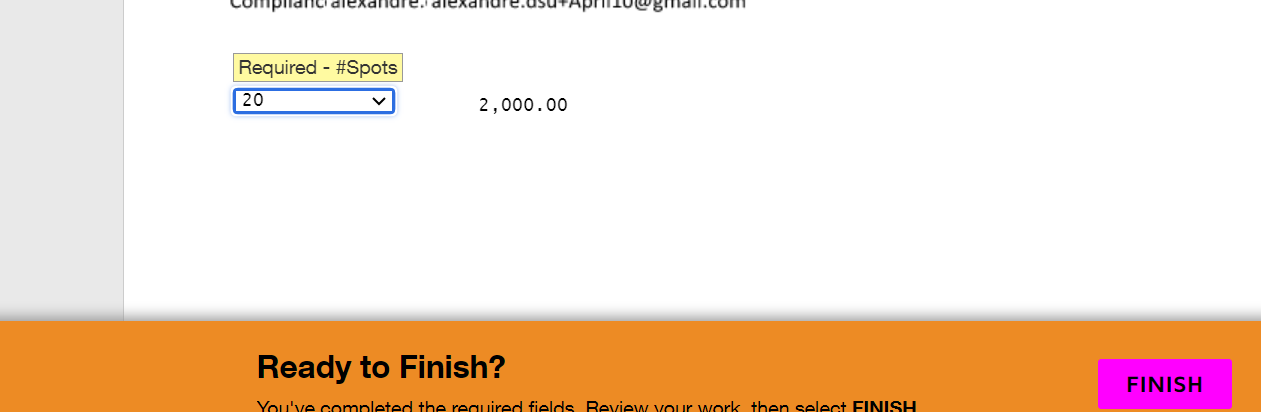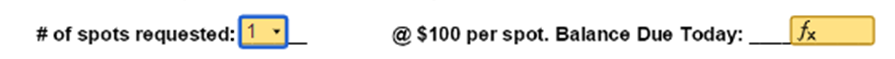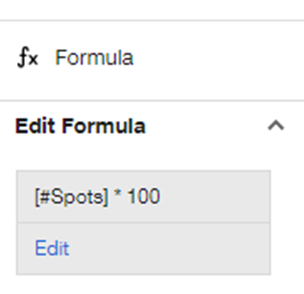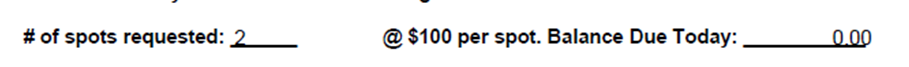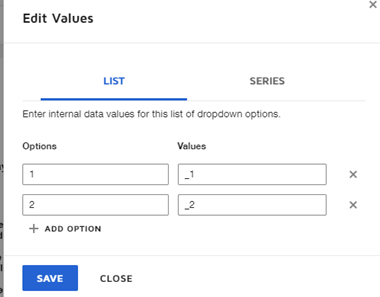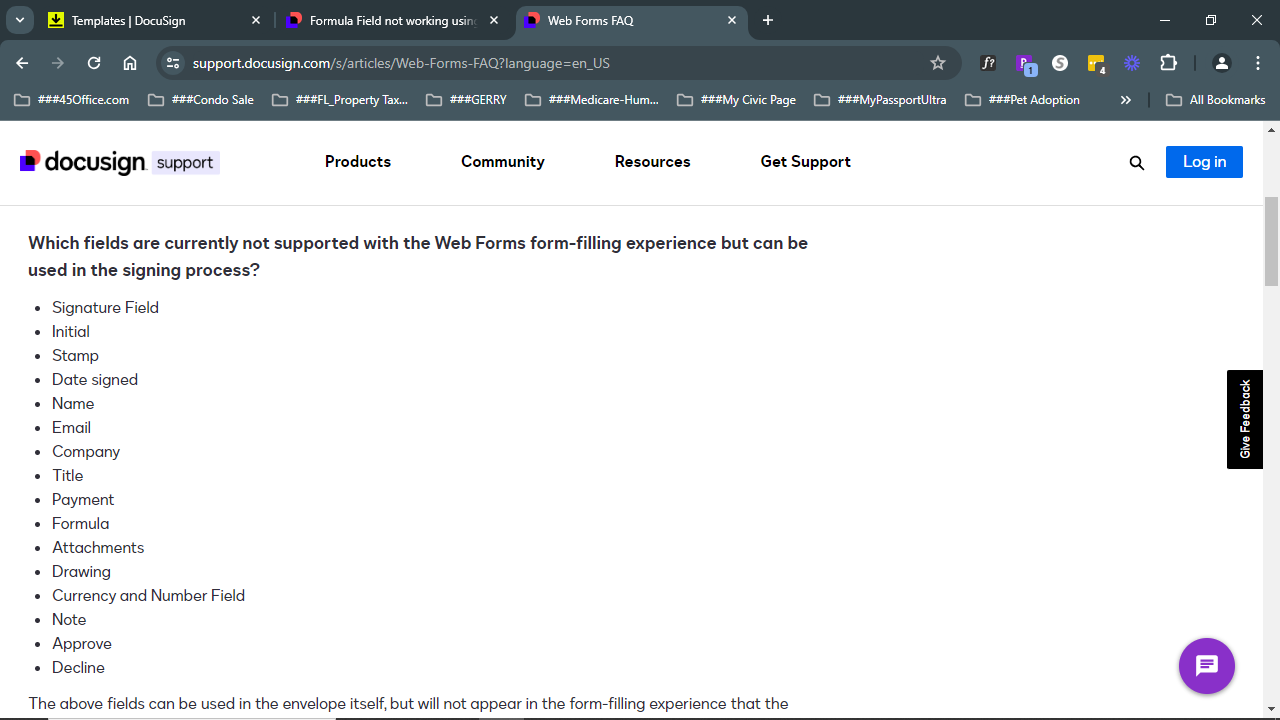Hello!
I have a formula field on my document which uses a dropdown field, the dropdown field choices are 1 or 2. Dropdown field name is #Spots.
The formula is [#Spots] * 100.
The document shows the formula value as 0.00.no matter if 1 or 2 is selected in the #Spots.
Why isn’t the formula field populating with either 100.00 or 200.00 based on the formula?
 Back to Docusign.com
Back to Docusign.com