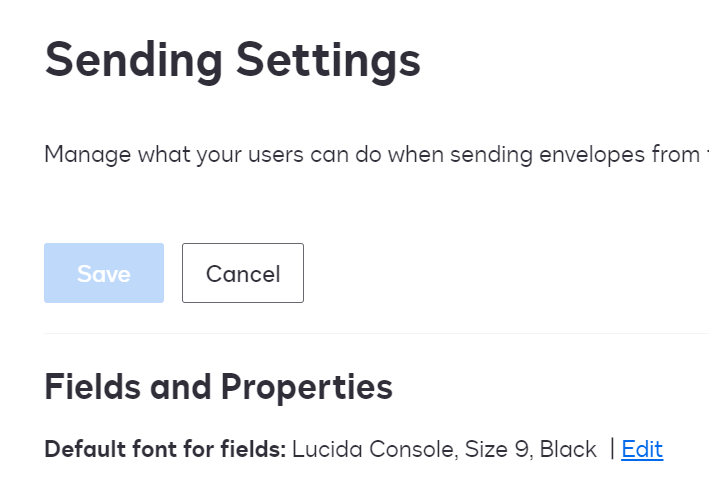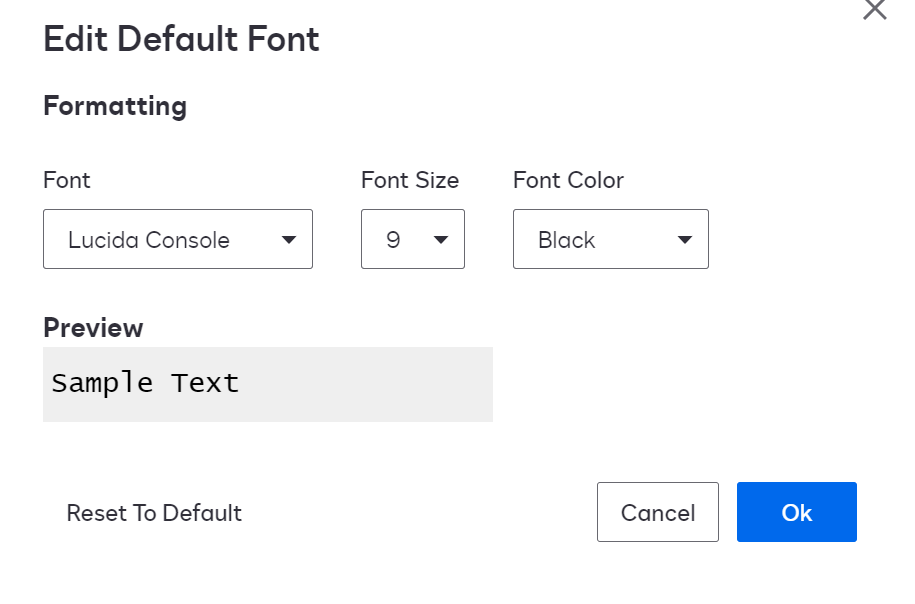Hello,
It seems that the the files from DocuSign are often too large when I download them after they are signed. I don’t see anyway to download them as a smaller file or compress them because Adobe won’t allow it if there are digital signatures.
Is there a way to download from DocuSign so the file is compressed?
Thanks!
 Back to Docusign.com
Back to Docusign.com