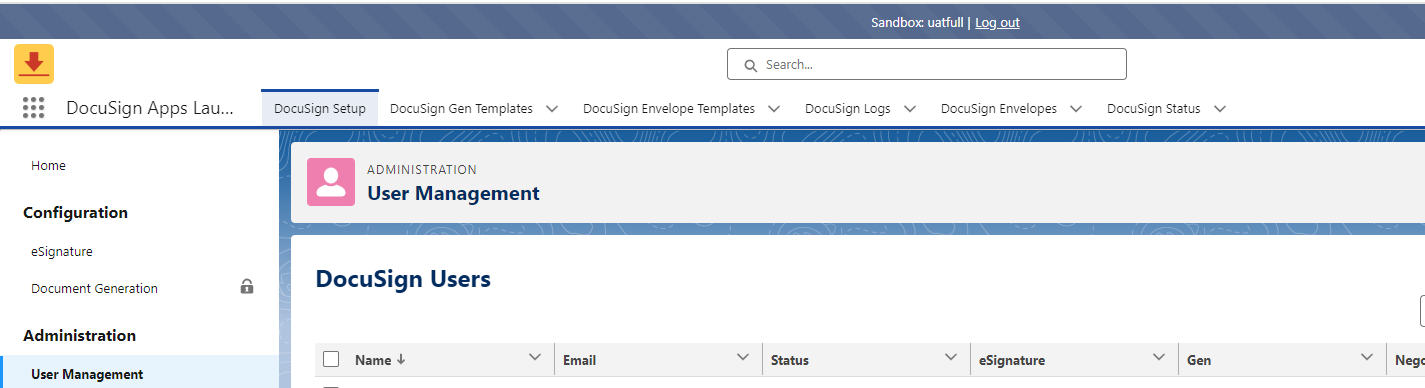When we add a wrong value of phone number, they display us this error message Recipient phone number is invalid. Phone number for SMS Authentication, my question can we personalize it in fucntion of language of the user of the org of the user (we integrate salesforce with docusign)
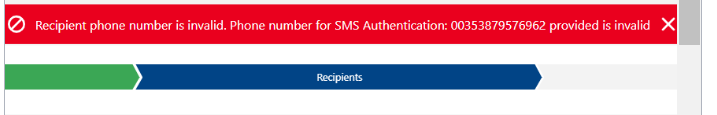
 Back to Docusign.com
Back to Docusign.com