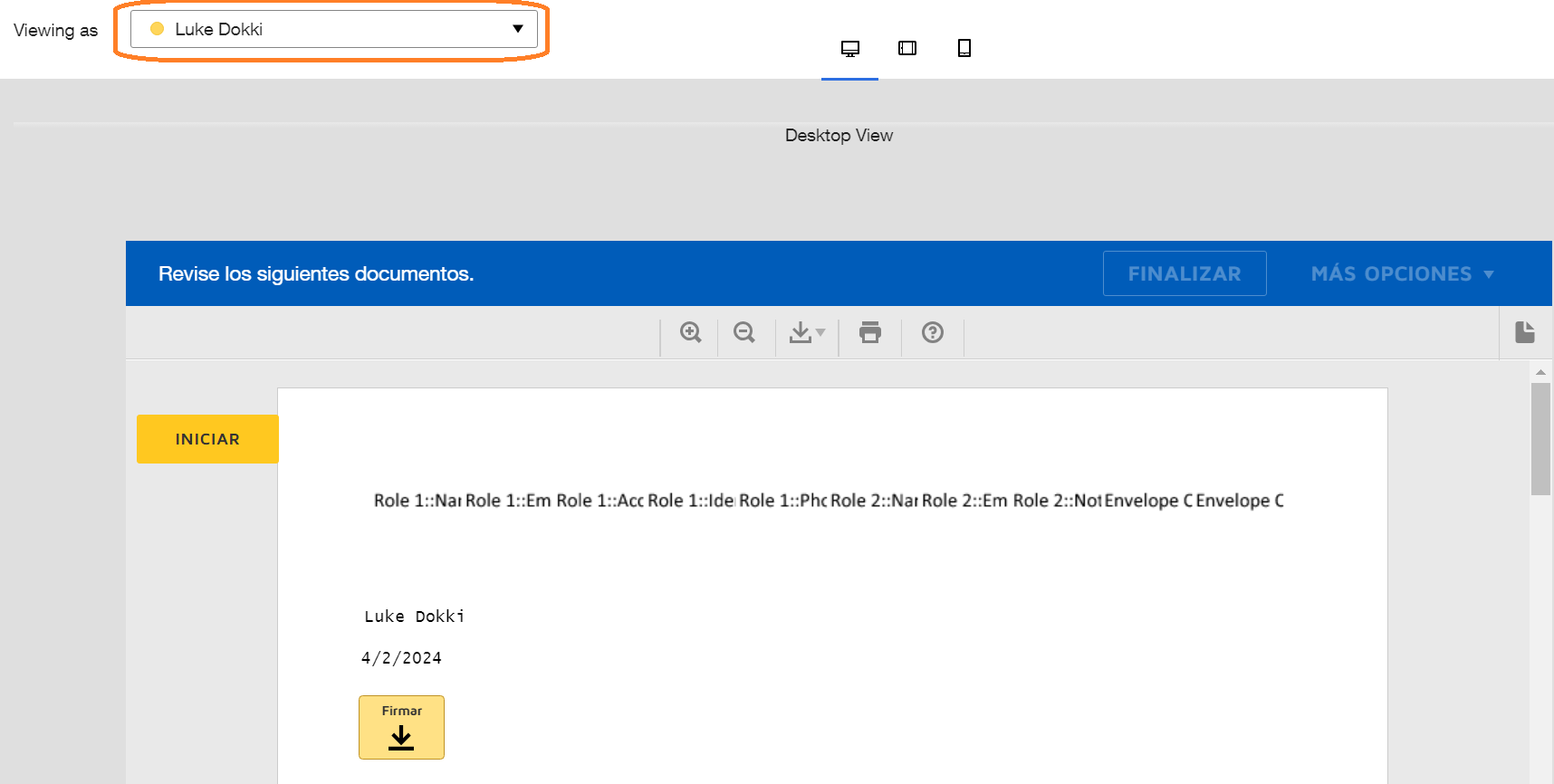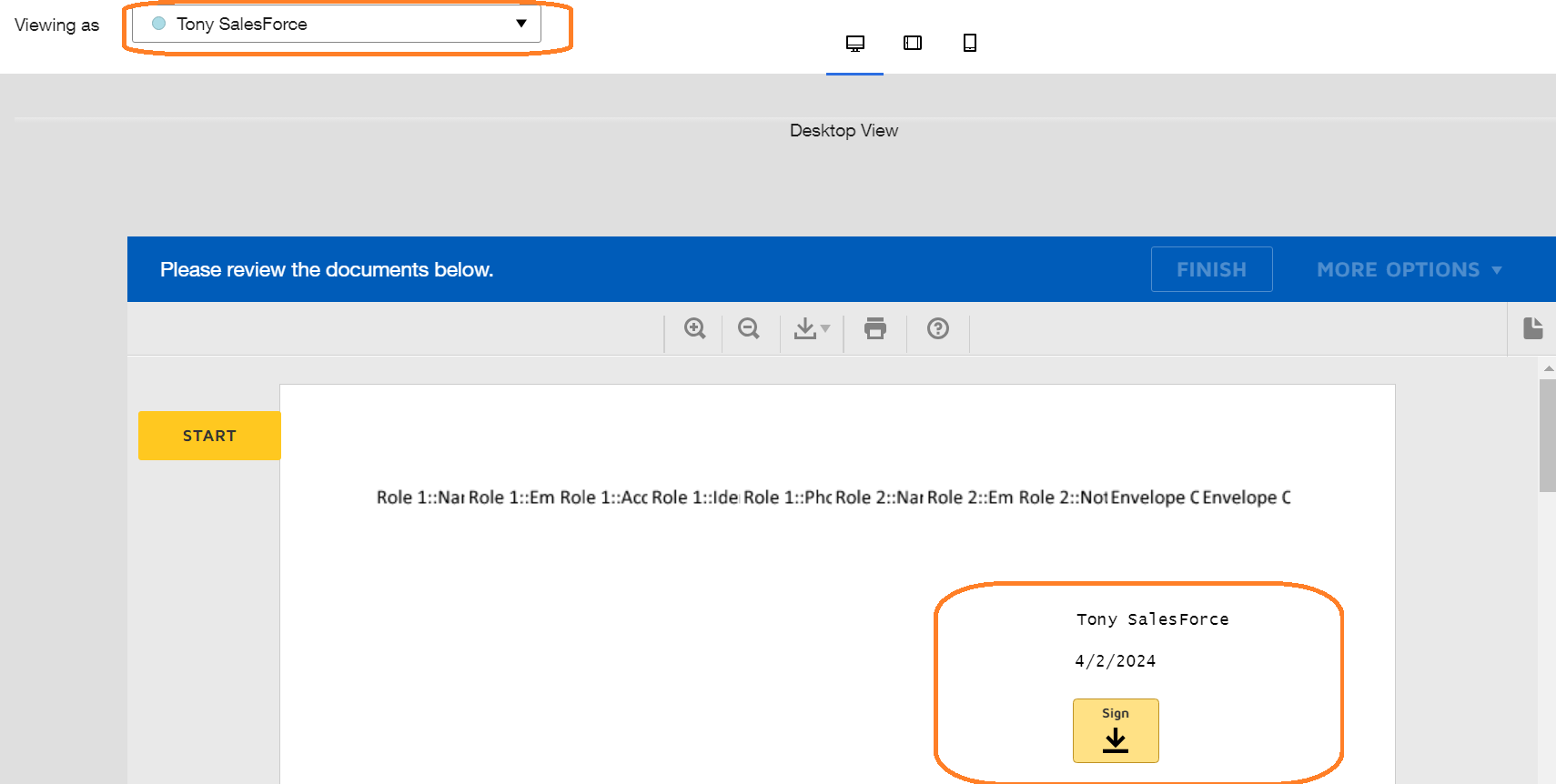I am an executive assistant and my boss is tired of people sending requests that do not have all of the required ‘tags’ inserted on the document for him to sign. I also need to confirm if everyone required to sign the form has been added. Therefore, I need to review the Signature Tags, Text Boxes and other required DocuSign tags and each recipient’s tags before any of the recipients receive the document to sign. Is this possible?
Solved
Before Anyone Signs - How to Review the Required Tags (placement of signature fields, Text Boxes, etc.)
 +2
+2Best answer by David.Schmitz
- Setup a Template for the document if the document is consistently the same for each Recipient(s). The Template can be designed to have the necessary fields and protected so that the Senders could not alter the workflow or the fields.
- Require the Senders, via the envelope or the Template to add you into the workflow as “Needs to Sign” or “Needs to View” or “Allow to Edit” and therefore you would be required to take an action before the envelope proceeded. “Allow to Edit” would be the best in my opinion as it allows you to alter or correct the envelope just like the Sender.
Sign up
Already have an account? Login
You can login or register as either a Docusign customer or developer. If you don’t already have a Docusign customer or developer account, you can create one for free when registering.
Customer Login/Registration Developer Login/RegistrationDocusign Community
You can login or register as either a Docusign customer or developer. If you don’t already have a Docusign customer or developer account, you can create one for free when registering.
Customer Login/Registration Developer Login/RegistrationEnter your E-mail address. We'll send you an e-mail with instructions to reset your password.
 Back to Docusign.com
Back to Docusign.com