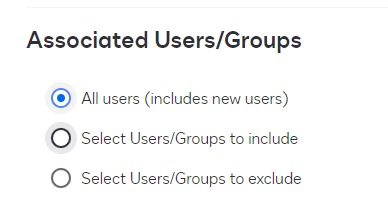Hello,
I am developing an app that uses flows that use docusign connector to send envelopes in power platform. Till now I was using the docusign demo connectors and it was fine. Now that I wanted to change to production environment and I changed to normal Docusign connectors I can’t deploy because I get this error ‘Create and authorize oauth connection failed’. So do I need a premium docusign license on my developer account to deploy to production?
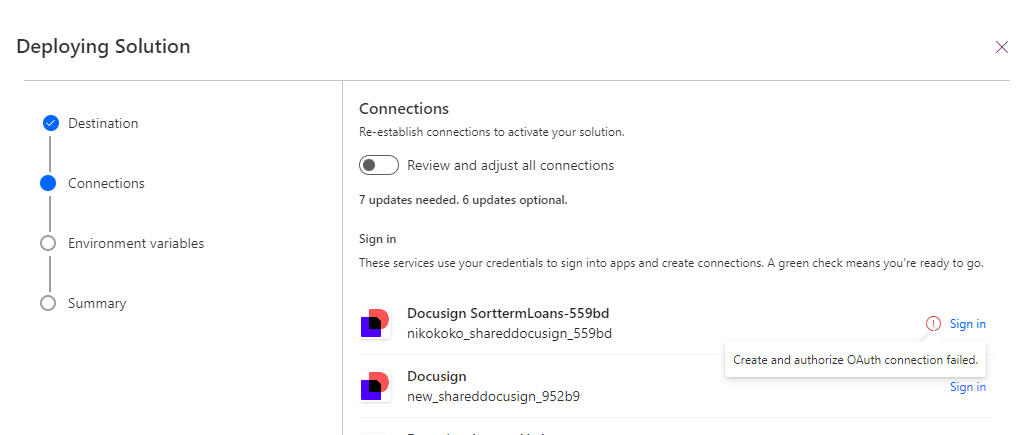
 Back to Docusign.com
Back to Docusign.com