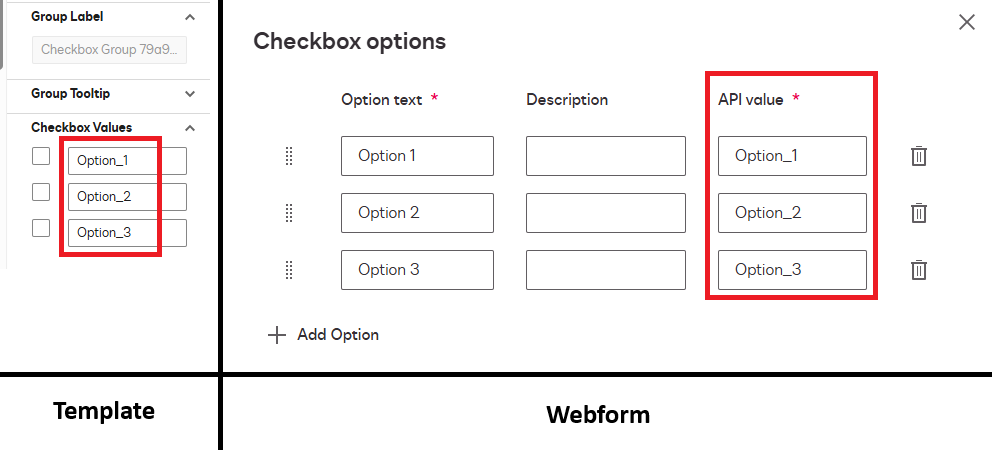Hi,
I have built a webform for an application process that we have.
Some of the options are checkboxes and I have having difficultly linking the checkbox option in the webform so that it populates the relevant checkbox on the template.
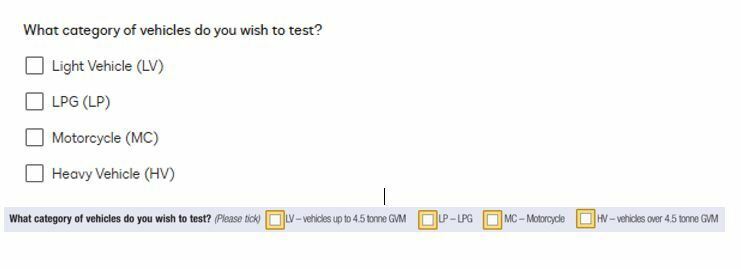
These are the checkboxes in the webform (top) and the fields in the template (bottom).
I have tried all options and I cannot make this work - any suggestions on what I am doing wrong?
 Back to Docusign.com
Back to Docusign.com