Hello @PeteBrooke,
Thank you for reaching out here in the DocuSign Community.
For reference you can open the PDF, click the Signature Panel button, select the signature with the yellow warning symbol, right-click and select Signature Details, click Show Signers Certificate, select the Root Certificate issued by DocuSign in the Certificate Viewer dialog, go to the Trust tab, and click Add to Trusted Certificates. After trusting the certificate, you will need to re-validate the signatures to get a Green signature bar in Adobe. Standards-Based Signatures - At Least One Signature has Problems
Let us know if you need further assistance with this.
Best regards,
Christopher | DocuSign Community Moderator
"Select as Best" below if you find the answer a valid solution to your issue.
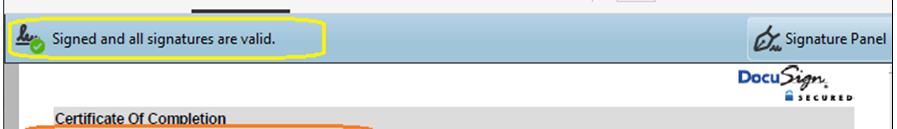
 Back to Docusign.com
Back to Docusign.com








